Finding the right customer success tools can be difficult because of how broad the product category is — not to mention the multi-faceted scope of work for CS teams. This software guide will take you through five key types of tools to build a strong customer success tech stack!
The 5 types of tools we’ll be covering are:
Plongeons dans l'aventure !
Best Customer Success Management Platforms
CSMs are your base of operations for keeping an eye on customer health scores, integrating third-party software, and automating repetitive workflows. While there are numerous CSMs on the market, the clear category leaders are Gainsight, Totango, and ChurnZero.
The judging criteria we used to compare these platforms are:
-
Pricing. Unfortunately, most of these platforms operate on a quote basis rather than fixed pricing plans. However, we’ve done our best to provide ballpark estimates for each platform based on what their customers report paying.
-
Features. A robust feature set is essential for any software — especially platforms that can cost five or six figures annually. As such, we’ve compared the native features of all three options to help you find the top pick for your needs.
-
Integrations. Pulling data from multiple data sources and automating workflows involving other tools in your tech stack are a huge part of customer success platforms so we’ve factored in the integration support of each solution below.
Gainsight

Gainsight is a customer success platform used by hundreds of businesses and around 200 public companies. The software consolidates organization-wide customer data and creates a timeline of all interactions across the entire customer journey.
Gainsight's AI-powered chatbot lets you extract insights by asking questions through your Slack workspace or the mobile app for iOS and Android. You can ask the Sally bot for a summary of any customer and get instant access to their health score or survey responses.
The Gainsight Marketplace contains a curated list of around 60 integrations — more than both Totango and ChurnZero — including Slack, ServiceNow, Freshdesk, Zendesk, Intercom, Salesforce, HubSpot, Mixpanel, Google Analytics, BigQuery, Segment, and more!
While Gainsight doesn't publicly display any pricing on its website, customers have reported paying ~$30k annually — with quotes for more complex use cases crossing the six-figure threshold in yearly cost.
Lastly, the software itself requires a tech-savvy operations manager to be fully utilized. If you have a team member capable of using its native features and benefitting from its superior API availability, Gainsight is the best CSM platform on the market.
Gainsight summary:
-
Gainsight pricing is available upon request.
Totango

Totango is an agile customer success platform used by over 5,000 businesses including Zoom and Google. The software can be set up in weeks which is quite fast relative to other CSMs that could take many months to get up and running.
Totango's unified analytics dashboard shows you your entire customer portfolio including support tickets, feature requests, and other VoC data — all while continuously monitoring data signals to detect any changes.
You can also filter customers by the status, value, or start/expiration date of their contract in order to hone in on specific accounts. One feature we like is the ability to filter by "upsell probability" which helps product marketers drive account expansion and target customers who are most likely to upgrade.
There are over 40 integrations in the Totango Integrations library including Google Workspace, ServiceNow, Salesforce, HubSpot, Zendesk, Intercom, Monday Jira, and Slack — plus a Zapier integration for automation.
While Totango doesn’t publicly display any pricing on its website, customers have reported paying around ~$50k annually. In addition, Totango charges a 20% setup fee that further increases the upfront cost.
Totango summary:
-
Totango pricing is available upon request.
ChurnZero

ChurnZero is a customer success platform designed specifically to reduce churn. In addition to identifying at-risk customers, you'll also be able to manage upsell opportunities, monitor team performance, and forecast revenue pipeline.
We like the fact that you can interact with and manipulate data from within the report without needing to export them to a spreadsheet. Another highlight is the way ChurnZero auto-generates tasks using time-based and behavioral triggers — such as NPS scores or subscription renewal/last login dates.
You also have the profile timeline that shows you all touchpoints and tasks in chronological order with color-coded icons to help you get the gist of things at a glance. ChurnZero also lets you customize the layout of each profile based on the segment or use case.
There are around 50 integrations in the ChurnZero Integrations library including various CRM, support, accounting, and project management tools. However, certain users have reported dissatisfaction with ChurnZero’s reliance on third-party software to fill native feature gaps.
ChurnZero does not publicly display pricing but customers report paying an annual platform fee of ~$30k, per-user licenses (each costing ~$1,400/year), and additional costs of <$10/year for each account in the system.
ChurnZero summary:
-
ChurnZero pricing is available upon request.
Best Webinar Platforms
Not every customer success team needs to host webinars — but for customer success teams with sophisticated products who are trying to onboard or educate users at scale, webinars are indispensable for creating a two-way dialogue with the customer.
As effective as onboarding and training webinars are, repeatedly hosting them live can eat up all of your customer success team’s time and energy.
It’s not a very sustainable or scalable strategy.
The good news is modern webinar automation actually provides a superior attendee experience for these types of webinars compared to hosting them live
See for yourself: Not convinced that pre-recorded webinars can be just as good better than live webinars? Watch eWebinar’s on-demand demo to experience one firsthand!


Disclaimer: eWebinar is our product. We are understandably biased towards it — but only because we lived through years of hell trying to scale onboarding and training webinars and are now passionate about solving this problem. eWebinar is the product we always wish we had and now we use it ourselves every day!
To help your CS team reclaim its time, we've listed the three best webinar platforms below for onboarding and training:
-
eWebinar
-
Demio
-
Zoom
eWebinar

Automated webinars created with eWebinar offer the scalability of tech-touch onboarding while retaining the engaging feel of high-touch customer success — culminating in a fully interactive one-to-many experience. You can record a webinar once and then make it available on-demand as an interactive presentation.
What people don’t expect — and have a hard time imagining — is how a pre-recorded presentation can have higher attendance, greater engagement, longer watch times, and create a more personalized experience than a live webinar.
Here’s how:
Double your attendance rates with flexible scheduling
On-demand webinars can then be incorporated into your onboarding flow, disseminated through email sequences, embedded in your help center, or simply published on your website. Regardless of how you promote your webinar, it can be made available to users 24/7/365.
You can also automate your webinar to run on a recurring schedule with sessions that adapt to the registrant's time zone or just-in-time webinars that are automatically scheduled to start within a few minutes of a user landing on the page.
We recommend using both on-demand and recurring sessions to maximize the availability of your onboarding/training webinars. By doing so, you'll see a massive spike in your attendance rates. It's typical for eWebinar customers to double their attendance but some customer success managers who use our platform see much larger gains of up to 6x:
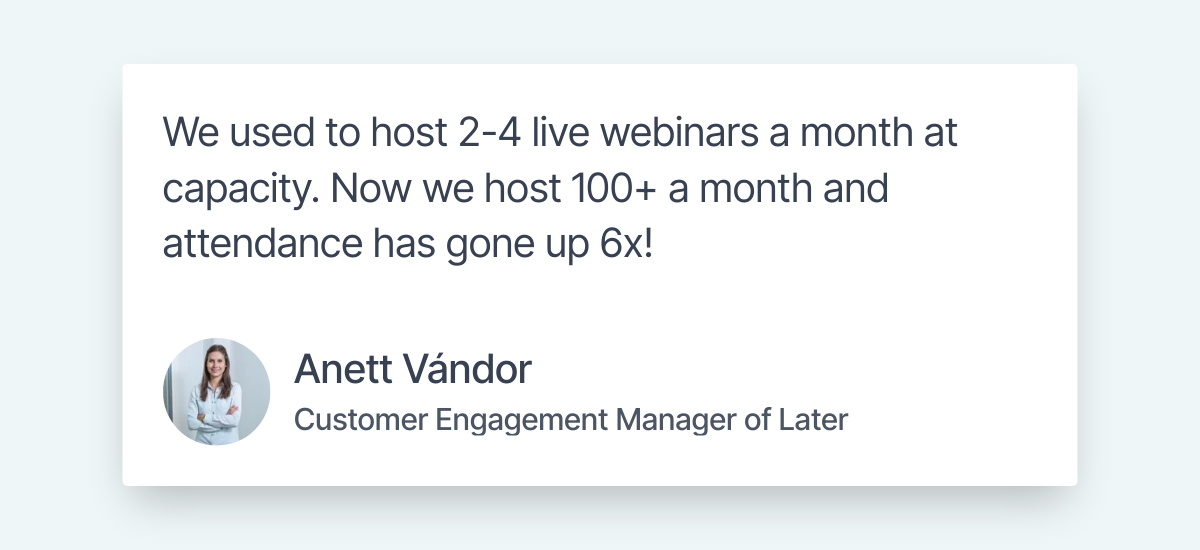
In fact, the average attendance rate across all automated webinars hosted on our platform is 65% compared to the industry average of 40% for live webinars. If you want to experience an automated onboarding webinar for yourself then watch ours!


Personalize the experience with live and asynchronous chat
In addition to doubling your attendance rate, eWebinar's chat system is designed to ensure that every question is answered. While answering every question is virtually impossible in a live webinar, automated webinars have the unique benefit of running throughout the day instead of once a week.
This means that users will be attending sessions at different times and you'll be able to respond asynchronously to the questions that trickle in — as opposed to opening the floodgates during live customer success webinars hosted on a weekly or monthly basis.
eWebinar's live chat also gives you the option of responding to attendees in real time while they're actively watching the automated webinar. Because the presentation is pre-recorded, you can focus fully on replying to chat without having to juggle responding with presenting or bringing the webinar to a halt.
Voici comment fonctionne la fonction de chat d'eWebinar :
-
Messages d'accueil personnalisés. Le chat accueille automatiquement chaque participant par son nom avec un message personnalisé dès qu'il s'inscrit. Ils savent ainsi que le chat est privé et que quelqu'un répondra à leurs questions à l'autre bout du fil.
-
Notifications de chat. Chaque fois qu'un participant envoie un message pendant le webinaire, vous (ou un modérateur désigné) recevrez une notification par courrier électronique, notifications du navigateur ou alertes Slack.
-
Live responses. eWebinar lets you respond to attendees in real time through any device with a web browser or from Slack(because our integration lets you reply from within Slack itself).
-
Réponses automatiques. Si personne n'est disponible pour répondre rapidement, une réponse automatique permettra aux participants de savoir que leur message a été reçu et de savoir quand vous leur répondrez.
-
Réponses post-webinaire. Lorsque vous répondez au message d'un participant après la fin du webinaire ou lorsqu'il est déconnecté, votre réponse est automatiquement envoyée à l'adresse électronique qu'il a utilisée pour s'inscrire.
Le système est conçu pour garantir que chaque question posée sur le chat reçoive une réponse en temps voulu - donnant aux participants une excellente première impression de votre marque et créant une occasion en or pour vous de vous connecter avec eux au moment où ils sont le plus intéressés.
Tip: You can also use our Slack integration to respond to the questions of webinar attendees without ever leaving your workspace.
Increase watch time and engagement with interactions
Last but not least, eWebinar comes with 20+ interactions that you can insert at any point of your automated webinar to make the presentation more interactive, increasing customer engagement and watch time.
Tip: You can even use these interactions to gather customer data through polls or automatically pause the presentation while waiting for attendees to perform an onboarding action.
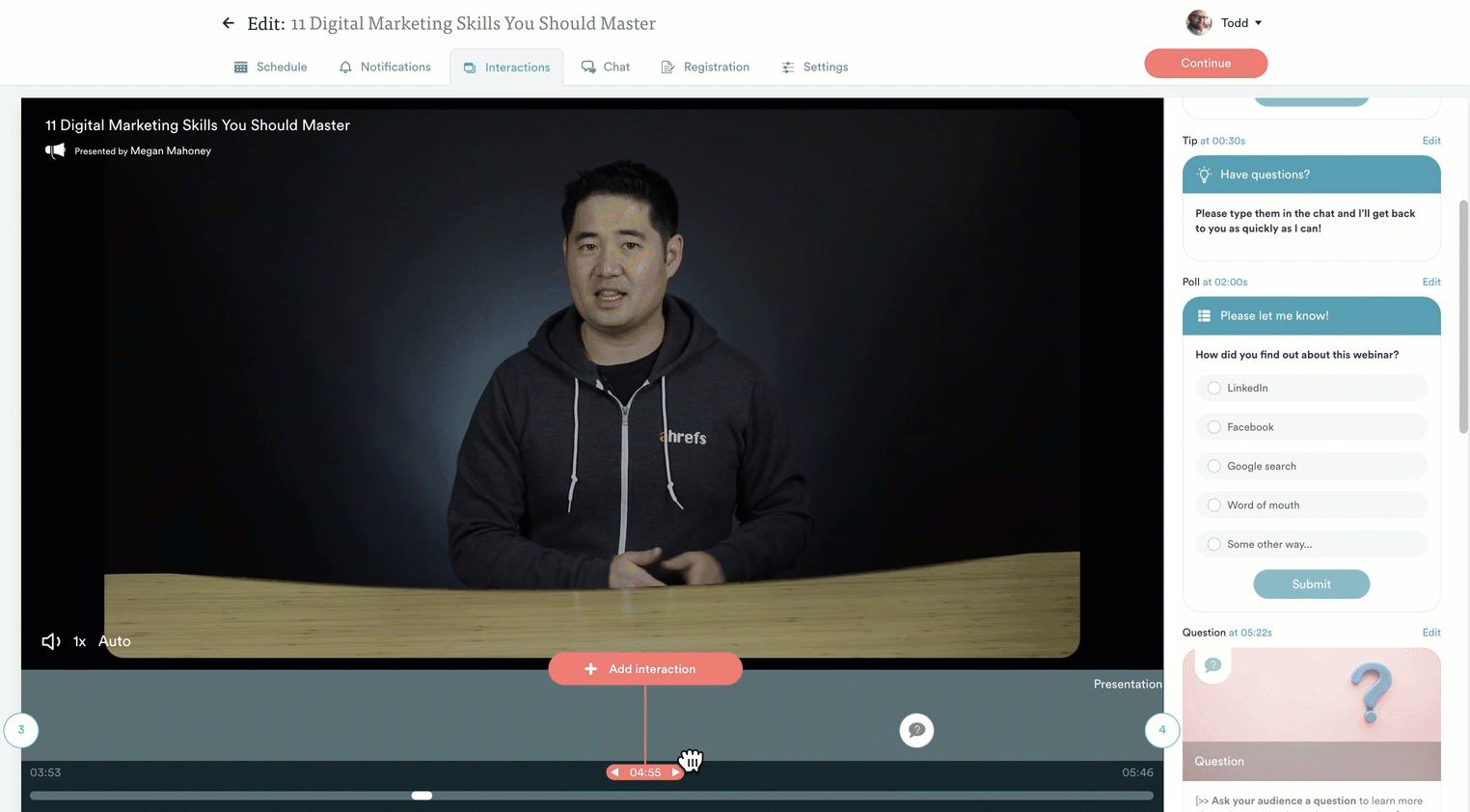
Watch our on-demand demo
In summary, automated webinars help every customer success manager on your team reclaim their time so they can focus on finding new ways to create value for customers instead of hosting the same webinar over and over again.
If you're ready to scale your customer success efforts then watch our on-demand demo to see an automated webinar in action — because we use eWebinar to demo eWebinar!


eWebinar summary:
-
eWebinar pricing starts at $99/month for 3,000 registrants.
Demio

Demio is a live-first webinar platform with some strong automation features like scheduling, interactions, and attendee communication via email. You can make your webinar available on-demand or set it on a recurring schedule (but cannot enable both at once).
You'll also be able to choose from three interactions: polls, handouts, and CTAs.
Demio also features a clean user interface and easy setup process which make it attractive to those who are just starting out with webinars. However, its automation features feel more like an afterthought.
For instance, you can't chat with attendees during on-demand webinars and can only reach them afterwards via email. Overall, Demio does have enough going for it to get a spot on our curated list of the 12 Best Automated Webinar Software Platforms.
Demio summary:
-
Demio pricing starts at $59/month for 50 attendees (but you’ll need to upgrade to the Growth plan which costs twice as much in order to create automated webinars.)
Zoom

If you’re still not convinced that webinar automation is right for your company, Zoom is the most popular choice for live webinars. Zoom Webinars has the capacity to support anywhere from 500 to to 10,000 participants with usage-based pricing based on the number of attendees.
Still on the fence? Watch our on-demand demo to discover just how engaging automated webinars are!


While pricing based on attendance does offer a certain level of flexibility, a subscription to Zoom Webinars gets expensive very quickly. The entry-level price is only $79/month but that more than quadruples to $340/month when your audience doubles from 500 to 1,000 participants.
Note: At 10,000 participants, a subscription to Zoom Webinars costs $6,490/month.
In addition to a pricing model that scales exponentially, another downside to using Zoom Webinars is that it focuses almost exclusively on live webinars. This takes up the time of your customer success team while making it less convenient for users to attend your onboarding/training webinars.
By hosting fewer webinars, you increase the risk of churn for users who can't find a live session that fits in with their schedule. Additionally, the quality of the webinar tends to erode over time as the host gets tired of saying the same thing ad infinitum — leading to either robotic delivery or straying from the script.
Zoom Webinars summary:
-
Zoom Webinars pricing starts at $79/month for 500 participants.
Best Screen Recorders
SaaS companies with complex products (relative to the tech-saviness of their user base) really benefit from scalable onboarding webinars. However, simpler products may be able to get by with short tutorial videos created using the inexpensive screen recorders below!
Métier à tisser

Zoom is a video messaging tool that lets you record shareable videos while capturing your screen, webcam, or both. The downside is that Loom's editing capabilities are quite limited so you'll still need a third-party tool to edit your videos.
That said, you can record videos through Loom's Chrome extension, desktop app, or mobile apps for iOS and Android. This makes Loom a great option for cross-platform teams that may need to communicate asynchronously across multiple device types.
Loom also has a new AI add-on (for an additional $4/month) that automatically generates titles, summaries, and chapters for your videos while also removing filler words. While Loom is a free tool, the Starter plan is quite limited since you can only create 25 videos with a maximum length of five minutes.
These limitations make it hard to create in-depth training videos for complex products but may be sufficient for basic tasks that only require basic instruction. In any case, we'd recommend the paid subscription so you don't have to delete any existing recordings once you hit the 25-video limit.
Loom summary:
-
Loom pricing starts at $12.50/month for each team member.
Zight

Zight is a business communication software used to create screen recordings, screenshots, and even GIFs. All Zight recordings are instantly shareable through a unique link. Zight is often used by support teams to resolve tickets by sending customers walkthrough videos or annotated screenshots.
We at eWebinar use Zight internally to outline basic processes and send each other feedback asynchronously. One handy feature is the ability to blur out portions of the recording in order to redact sensitive information before sharing a video, screenshot, or GIF.
Zight has native applications for Windows, Mac, and iOS devices as well as a Chrome extension. Oddly, there's no Android version of Zight's mobile app on the Google Play store at the time of writing but that may be in the works.
Like Loom, Zight is a free tool with certain limitations that can only be lifted by upgrading to a paid subscription. Freemium users are limited to five minutes per recording and will only be able to access their last 50 uploads.
Zight summary:
-
Zight pricing starts at $10/month for individuals.
Camtasia

Camtasia is a 2-in-1 screen recording and video editing software. Despite being the oldest tool in this guide — having been released all the way back in 2002 — Camtasia remains a popular and easy-to-use tool for creating basic tutorials.
One thing we love about Camtasia is its cursor effects. You can highlight the area around your cursor, magnify the content you're hovering over, or create a spotlight to draw the viewer's attention toward a specific area of the recording.
These effects are very helpful when creating training videos to ensure that viewers don't lose track of your cursor — especially when going over complex products that may have cluttered interfaces. Camtasia also has mobile apps for iOS and Android that let you forward recordings to your PC.
Unfortunately, Camtasia is more expensive than both Loom and Zight. The fact that licenses must be paid for annually rather than through a monthly subscription exacerbates the barrier to entry. Camtasia does offer a trial version but any content explored will contain a watermark.
Camtasia summary:
-
Camtasia pricing starts at $180/year for individuals.
Best Customer Service Platforms
While customer success teams prefer to focus on objectives with longer time horizons, customer retention will undoubtedly suffer if you're unable to address issues in the short term. The products below will help you resolve tickets, offer real-time support, and gather valuable customer feedback!
Zendesk

Zendesk is a customer service software used by over 130,000 businesses. It has multiple selling points such as prebuilt analytics dashboards, canned response macros, and AI-powered features trained using billions of real customer interactions.
In addition to responding to queries, Zendesk's chatbots — known as AI agents — can execute tasks like issuing refunds or updating account information. Zendesk also makes it easy to keep customer conversations going across multiple platforms thank to its wide array of third-party integrations.
There are 1,700 integrations in the Zendesk App Marketplace including tools like Salesforce, Mailchimp, Nicereply, Geckoboard, Dialpad, Zoom, Slack, Trello, and more! You can also check out our Zendesk integration that lets you embed the Zendesk chat within your customer success webinars.
Note: Read our full list of the best Zendesk integrations to learn more!
Zendesk's entry-level subscription starts at $69/month for each agent you add to your team. The only downside is that you'll need to upgrade to the Suite Growth tier to unlock content localization and provide multilingual support.
Zendesk summary:
-
Zendesk pricing starts at $69/month.
Interphone

Intercom is an AI-first customer service solution used by over 25,000 businesses The platform's automation capabilities let you build workflows for various scenarios. For instance, you could triage issues, tag conversations with certain keywords, and route tickets to different teams
Intercom's AI chatbot, Fin, uses GPT-4 to answer customer questions using your help center content as a reference — whether it exists within Intercom or is published on an external knowledge base. Fin can also set response time expectations or send customers to an available agent immediately.
There are over 400 integrations in the Intercom App Store including tools like Salesforce, Zendesk, Mailchimp, Calendly, Slack, Jira, Zapier, and more. You can also check out our Intercom integration that lets you embed the Intercom chat within your customer success webinars.
Intercom starts at $39/month which is almost half the price of an entry-level Zendesk subscription. This makes it ideal for startups with smaller software budgets and fewer team members. There's even an Early Stage program with a 90% first-year discount for teams with less than five employees.
Intercom summary:
-
Intercom pricing starts at $39/month.
Help Scout

Help Scout is a customer support platform with shared inbox and live chat capabilities used by over 12,000 businesses. Its analytics dashboards provide real-time data on agent performance and customer satisfaction.
Help Scout's messaging tool — named Beacon — lets you respond to customers in real time through live chat, reply asynchronously via email, and offer readily-available help articles in the meantime. The best part is that you can embed the Beacon widget anywhere on your website or product.
There are over 100 integrations in the Help Scout App Directory including tools like ChurnZero, Salesforce, Shopify, Mailchimp, Nicereply, Freshbooks, CloudTalk, Messenger, Asana, Slack, and more. It also has integrations for Zapier and Segment that let you connect other applications or data sources.
Help Scout pricing starts at $25/month making it cheaper than both Zendesk and Intercom — plus a further 20% discount when you switch to annual billing. However, you'll need to upgrade to the next tier up in order to use AI-powered features or integrate CRM platforms.
Help Scout summary:
-
Help Scout pricing starts at $25/month.
Best Customer Relationship Management Platforms
Even with a full tech stack of customer success tools, you'll still need a CRM to extract granular insights from a large database of users. We'll give you an overview of the two industry giants, Salesforce and HubSpot, below along with a look at one alternative for smaller businesses: Keap!
HubSpot

HubSpot is a CRM platform that strives to cover all areas of running a business. As the name implies, the software has multiple "hubs" for each department such as marketing, sales, and service — along with a built-in CMS for building websites or blogs.
HubSpot's "Operations Hub" helps with back-end processes like automating workflows or reviewing analytics. It's worth noting that data is unified across all hubs which makes it possible to analyze customer journeys across the entire lifecycle.
There are around 1,600 integrations in the HubSpot App Marketplace including Gmail, Outlook, Mailchimp, Calendly, WordPress, Slack, Zoom, Zapier, and most other popular tools. You can also check out our HubSpot integration that automatically forwards webinar registrant data to your CRM database.
HubSpot pricing starts at $20/month for the Marketing Hub with additional fees for every 1,000 contacts stored in the CRM. While you can create a bundle, the fact that you need to pay for each hub separately means the cost of your monthly subscription can quickly surpass the $1,000/month mark.
HubSpot summary:
-
HubSpot pricing starts at $20/month.
Salesforce

Salesforce is a CRM platform used by over 150,000 businesses. Much like HubSpot, Salesforce's software includes native features for marketing, sales, and service. Salesforce products centralize data from multiple sources to display all customer information in a unified profile.
The Salesforce Einstein AI solution automatically captures data from emails/calendars, notifies you when meetings are requested or competitors are mentioned, and automatically scores leads so you can route the warmest opportunities to your best representatives.
There are over 3,000 integrations in the Salesforce AppExchange including LinkedIn, Jotform, ZoomInfo, Docusign, QuickBooks, Stripe, Asana, and more. You can also check out our Salesforce integration which automatically forwards webinar registrant data to your CRM database.
Salesforce pricing starts at $25/month for the Starter Suite which lets you manage, leads, accounts, contacts, and opportunities. Other products like Salesforce's Marketing Cloud Engagement are significantly more expensive starting at $1,250/month.
Salesforce summary:
-
Salesforce pricing starts at $25/month.
Keap

Keap is a CRM platform aimed at small businesses and used by over 200,000 entrepreneurs. The software uses automation to save business owners time by automatically sending quotes, follow-ups, invoices, and payment reminders.
Better still, Keap's segmentation features ensure that every automated email is personalized to the recipient. Keap can also take care of other tasks like scheduling appointments or creating tasks. Keap also employs small business coaches who can show you how to use the platform to achieve your goals.
There are over 200 integrations in the Keap Integrations library including Leadpages, Instapage, Jotform, Typeform, Outlook, Gmail, Zapier, and more. You can also check out our Keap integration that automatically forwards webinar registrant data to your CRM database.
Keap pricing starts at $199/month for the Pro plan that comes with two seats and supports up to 1,500 contacts — with the monthly cost increasing as the number of contacts grows. Premium features like advanced reporting and sales management are only available on Keap's higher subscription tiers.
Keap summary:
-
Keap pricing starts at $199/month.
Conclusion
As you can see, finding the best customer success software comes down to building a tech stack that meets all your needs rather than relying on one platform to handle everything. If you evaluate the customer success software options across each category then you're bound to fill every use case.
At the end of the day, your customer success strategy should be both sustainable for your team and pleasant for users. If you’re looking to scale and automate your user onboarding or customer training while still retaining that live feel, on-demand webinars are the most logical path forward.
To experience one for yourself, watch our on-demand demo!










