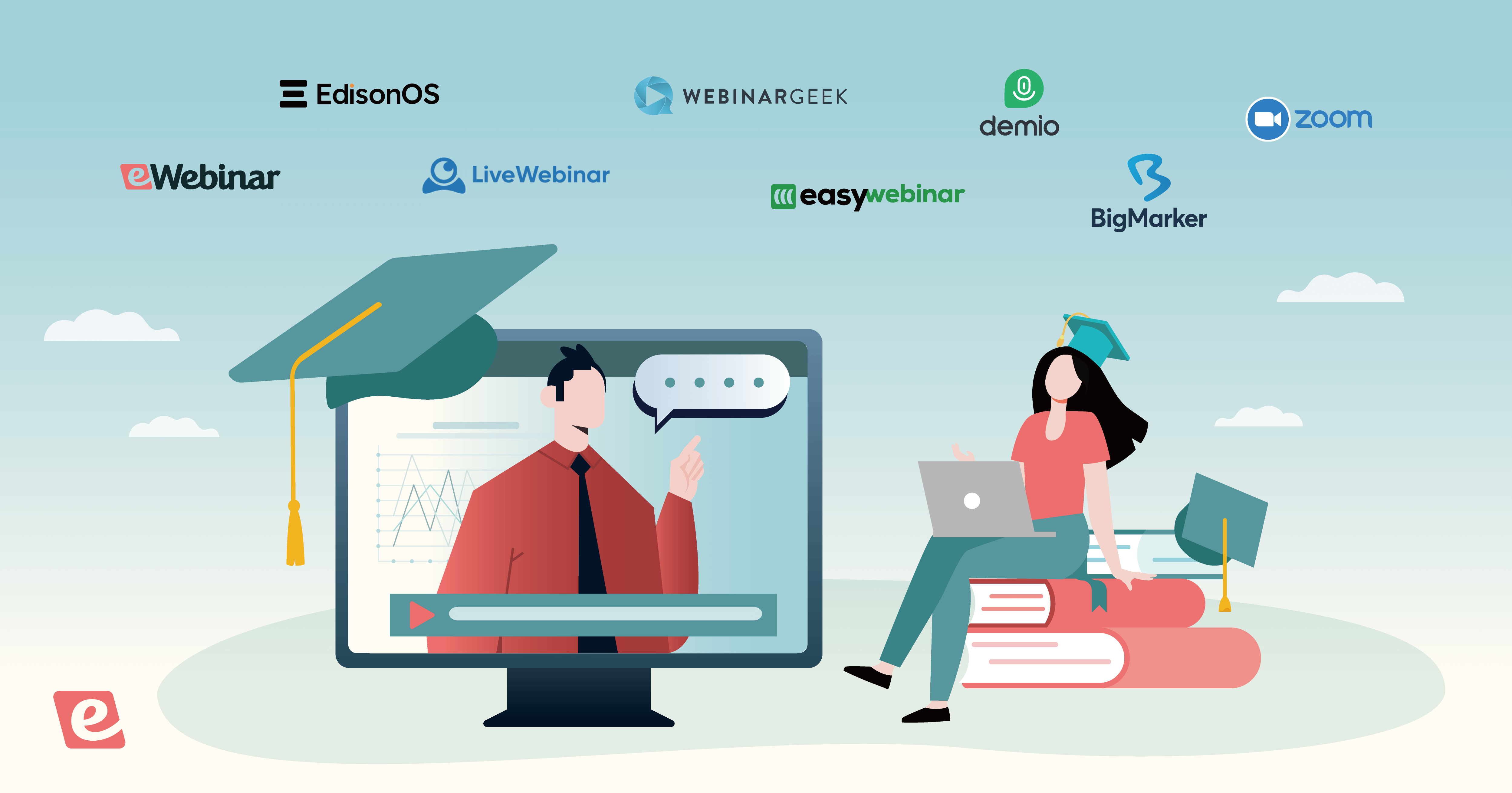An automated webinar is a pre-recorded webinar that runs without a host, on autopilot. They have three main characteristics:
-
A pre-recorded presentation: Every automated webinar is built around a pre-recorded video.
-
Automated start times (on a recurring schedule or on-demand): Automated webinars can be scheduled like a recurring calendar event and/or made available on-demand. Either way, sessions start automatically. No one needs to be there to press “Play.”
-
Preset interactions: Automated webinar software enables you to create and schedule interactions (including polls, questions, handouts, links, and more) to appear at specific times throughout your video presentation — in real-time for the attendee.
The key is that nobody needs to be available to run a successful automated webinar — it can all happen automatically.
We have been running automated webinars daily for over five years now. In our experience, and based on conversations with many of eWebinar’s thousands of users, we have noticed many of the same frequently asked questions.
In response, we put together this comprehensive post to answer those questions, clear up common misconceptions about automated webinars, and review top-rated webinar software.
Skip to the section you’re most interested in:
- Top-rated webinar software systems
- How to create an automated webinar
- Automated webinar FAQs
- Automated webinar misconceptions
Top-Rated Webinar Software Reviews
eWebinar

eWebinar is one of the most popular automated webinar software because we provide our users with everything they need to run personalized, interactive, accessible, and truly automated webinars — seeing higher attendance and engagement rates (by 2X!) than live events.
Since our debut in 2019, eWebinar has boldly reimagined what an automated webinar is. Since then, our ratings have held strong at 4.9 stars. Users love our platform for its:
-
Ease of use: Anybody can create attention-grabbing webinars without any training. Our webinar builder walks you through the steps, and we provide user-friendly templates to help you hit the ground running.
-
Wide variety of interactive features: From polls, quizzes, Q&As, special offers, tips, agenda items, feedback requests, and more, our platform offers the most extensive collection of interactions to encourage engagement throughout webinar sessions. Our system also lets you send each participant a personalized welcome message that invites them to chat in and engage with webinars.
-
Asynchronous chat: Hosts can chat with attendees in the eWebinar dashboard (on desktop or mobile devices), Slack, or email at any time, before or after webinars. We’re the only tool that offers a hybrid chat system, one that lets you chat live with attendees when you can, or respond to them later by email when you can't. This freedom enables you to truly automate webinars and let them run 24/7. You never miss a conversation or a chance to engage with your audiences.
-
Flexible scheduling options: Run automated webinars on a recurring basis, make them available for on-demand or just-in-time viewing, or set them as a one-time event. Plus, our system lets you combine options so you can accommodate all participants when they’re ready to watch, often resulting in 3X attendance.
-
In-depth analytics: Our system goes beyond basic stats like attendance and engagement rates by providing detailed heatmaps so you can see precisely when viewers engage, how they engage, and when they join or drop off. That way, you know exactly what works and where to fine-tune.
We work with a variety of teams and professionals, including solopreneurs, course creators, onboarding and training teams, sales teams, financial advisors, real estate agents, fitness coaches, and more. Whether you host occasional webinar events or spend your days running repeat calls or presentations, our platform can support you.
In the following sections, we’ll discuss each of these benefits in more detail. But if you’d like to skip to our demo for a more in-depth walkthrough, please join below (to watch instantly or register for a later time).
eWebinar’s ease of use
As mentioned above, our system’s webinar builder guides you through the steps to create a professional webinar, eliminating confusion and guesswork. It shows you how to:
-
Choose the goal of your webinar: Do you want users to book or request a meeting with you, sign up for a free trial, try a particular product feature, purchase your product, or advance to another webinar?
-
Create a catchy name for your webinar.
-
Select the webinar event type: One-time event, recurring webinar, available only on specific days/times, or on-demand webinar.
-
Add branding elements like logos and colors: These appear on registration pages, notification emails, in webinar rooms, and, of course, throughout the webinar experience.
-
Upload your webinar recording: You can add files from your device or import recordings from Zoom, Vimeo, or Descript’s video editing software.

-
Set your webinar’s schedule: You can specify exactly what days and times it’s available; enable on-demand and just-in-time viewing; allow attendees to register for replays; and add blackout dates (like holidays).

-
Add interactions throughout your webinar: Our video timeline editor makes this as easy as can be; you simply select an interaction and the exact moment you want it to appear. You can even preview webinars to tweak interactions before publishing live.
-
Create a personalized welcome message for all webinar attendees: This adds a human element and invites your participants to interact with webinars and chat with your team.

-
Enable chat and manage chat settings: You can add moderators, choose how they’re notified, enable our Slack integration to reply via messenger, and set auto-responses for webinar times you won’t be available to respond instantly (these give attendees an idea of when you’ll be able to get back to them, so you don’t leave anybody hanging).

You can also use our templates to expedite this process.

eWebinar’s interactive features
One of the more common fears we hear about automated webinars is that they won’t elicit engagement or have the same feel as a live session. “Isn’t it just like watching a recording?”
That’s why we prioritized interactivity when building our platform — providing pre-set interactions to support all types of webinars. Check out our gallery below:

You can customize all interactions with your own copy and media (images, GIFs, emojis) to give them a more personalized touch. Our system also lets you create conditional interactions, so our system can serve up different interaction types based on attendee behavior and previous responses.
eWebinar’s asynchronous chat
Our unique chat feature is what really allows our users to run webinars 24/7 without burning out. It gives moderators the freedom and flexibility to respond when they’re available — during regular operating hours — and provide all attendees personalized attention. Here’s how it works:
-
When an attendee joins your webinar, a personalized welcome message invites them to ask you questions.
-
Chat is private, not public, so attendees feel at ease and are more likely to reach out.
-
With unlimited team members, you can assign as many people as you need to help stay on top of chat, including a centralized support account.
-
Your team gets notified when someone sends you a message in one of three ways: by email, browser notification, or via Slack (when you enable the integration).
-
If a team member is available, they click the notification and start chatting live with the attendee.
-
Si quelqu'un est libre mais n'est pas devant son ordinateur, il peut toujours chatter en direct avec le participant à partir de notre administration de chat conviviale pour les mobiles ou via son application Slack.
-
If no one on the team is available to chat live, an auto-response lets the attendee know you’ll get back to them later (after a set number of minutes).
-
When you or your team responds later, the attendee receives your reply by email.
This flexibility is essential for running successful automated webinars. Otherwise, you still need hosts to moderate chats around the clock, or you miss out on the chance to engage with participants altogether.
As of this writing, we’re the only automated webinar software that provides this asynchronous chat feature. Which is why we’re consistently voted the best solution for automated webinars.
eWebinar’s flexible scheduling
Our system lets you provide attendees with so many options to tune in, they never have a reason to miss your webinars!
While creating your webinar, you can set a standard event type (as mentioned above). But, in addition to that, you can enable:
-
On-demand viewing so users can watch instantly
-
Just-in-time viewing so attendees can join within the next 15 minutes
-
Instant replays so attendees can receive a replay link to watch at their convenience (without having to join a session first)
Between this combination of viewing options, attendees can easily register for a time that works with their schedule, and you can capture attendees at their peak moment of interest. If attendees have to pick between time slots, tune in at inconvenient hours, or wait days to view, you risk losing them entirely — and once they’re lost, there’s very little chance of them returning.
Another convenience is eWebinar’s automatic time zone adjustments. Once enabled, webinar schedules automatically adjust to attendees’ local times. So you could set a recurring schedule with webinars running at, say, 10 am and 2 pm (the optimal times to host webinars), and they’ll be available at those local times for all audiences.
eWebinar’s in-depth analytics
You can only strategically leverage automated webinars if you have the data to understand how they’re performing with your target audiences. That’s why we provide some of the most detailed analytics dashboards, so you can see exactly what’s working for you and identify ways to improve.
Our dashboard lets you measure:
-
Registration and attendance rates (also comparing how many register vs. actually attend)
-
How users tune in (whether they watch on-demand, register for a later session, or view a replay)
-
Completion rates
-
Conversion rates
-
Engagement rates: How many participants engaged, how many chats you received, how many interactions saw engagement
Then, our heatmaps let you visualize engagement, so you can see exactly when users interact with content and “like” or react to it, and understand what prompts them to chat. Our heatmaps also show when users join webinars or drop off, so you can see if and when you’re losing viewers during sessions.
Take a look at an example heatmap below:

Our analytics dashboards also calculate the number of hours you’ve been able to run automated webinars through our platform — showing how much time you’ve saved (and gained) by letting our system do the heavy lifting.
For example, automating our product demo has saved us 1,627 hours and 20 minutes just this year alone!
Getting started with eWebinar
Ready to see our automated webinars in action? Join our free demo below! You’ll be able to experience our webinar just as your customers will experience yours — as we use eWebinar to power all of our demos.
You can also watch our quick two-minute explainer video below:
If you’re ready to jump on board after watching, we offer a 14-day free trial and three plans:
- Level 1 ($99/month) supports one active webinar and 3k registrants per month
- Level 2 ($199/month) supports five active webinars and 6k registrants per month
- Level 3 ($299/month) supports 15 active webinars and 12k registrants per month
You can also scale packages to support more participants; our system lets you add attendees in increments of 1,000 for $49 per month.
|
Coming Soon: Webinar Series Our upcoming feature allows you to build multi-webinar series to create online courses, certification training, product tutorials, onboarding resources, and more. You can make a series from existing webinars or create an entirely new experience. The Webinar Series feature allows you to set minimum watch times and add mandatory action items — such as quizzes, surveys, feedback requests, and more — between webinars to ensure users understand what they need to continue forward. Participants who enroll in your webinar series receive a dedicated page to track their progress, access replays, reference chats, and receive completion certifications. Our analytics dashboard also allows you to monitor participants’ progress, review responses to action items, and see when they earn certificates. Learn more about eWebinar’s Webinar Series here. |
WebinarGeek

WebinarGeek is another popular player in the automated webinar space because the platform offers:
-
Advanced customization and branding tools, such as custom domains, real-time page editors, and custom CSS
-
AI that helps optimize scheduling, aggregate performance metrics to pull key insights, and automate manual administrative tasks
-
A variety of integrations so you can connect WebinarGeek with other tools in your daily workflows and instantly import webinars
Users also appreciate WebinarGeek for its ease of use and available support; there isn’t a steep learning curve to understand features and create professional webinars, and their team is highly responsive when you need help.
Now, WebinarGeek also supports live chat and post-webinar email replies like eWebinar, but there’s a catch: you can’t enable both in the same webinar. You have to choose between chat or email communications.
There are a few additional downsides here:
-
WebinarGeek doesn’t let you combine scheduling rules; you can create recurring schedules and enable on-demand viewing, but you have to create separate webinar listings to do so.
-
It also doesn’t support automatic time zone adjustments.
-
Interactions are limited to polls, quizzes, and contact forms.
Check out WebinarGeek reviews here.
Caractéristiques
-
Live, automated, on-demand, and hybrid webinar hosting
-
Paid webinars
-
HD video streaming (browser-based, no downloads needed)
-
Automated replays and session recordings
-
Custom branding tools and webinar channels (custom pages listing upcoming and on-demand webinars)
-
Extensive customization options: Real-time page editor, custom domains, and custom CSS
-
Engagement features: Chat, Q&A, polls, quizzes, calls to action (CTAs)
-
Scheduling options and time zone adjustments
-
Marketing automation tools like automated and customizable email reminders
-
Analytics dashboards
-
Integrations with 6k+ outside tools, including CRM, marketing, and workflow apps
-
GDPR-compliant data processing and attendee privacy
-
Mobile-friendly experience
tarifs
WebinarGeek offers three plans:
-
The Basic plan ($81/month) supports live and on-demand webinars, as well as 50 viewers.
-
The Premium plan ($116 to $469 per month) includes everything in the Basic plan, plus automated webinars, interactions, and custom branding.
-
The Enterprise plan provides full feature access and supports up to 5k attendees. Plans start at $410/month and require custom quotes as you upgrade.
BigMarker

BigMarker is a more advanced automated webinar software, supporting teams running repeat webinars and large multi-day summits. It earns positive reviews (and a 4.7-star rating) for its:
-
Extensive selection of interactions, such as polls, Q&A, offers, handouts, surveys, and public/private chat
-
Variety of supported session types, including automated, on-demand, evergreen, breakout sessions, series/multi-session events, and 24/7 live streaming
-
Advanced scheduling tools, time zone adjustments, and options to display only relevant sessions to attendees based on their registration forms
-
Flexible chat tools and the ability to respond within chat windows, via SMS, or Slack’s messaging tool
-
Impressive marketing automation tools
-
Customizable branding options
-
Paid webinar support (with built-in event ticketing and payment processing)
-
Comprehensive event lifecycle management — from registration through follow-ups
-
Detailed analytics to understand where you’re performing well and identify areas of improvement
However, BigMarker comes with an expensive price tag and a steep learning curve. It’s best suited for enterprises, as many smaller businesses are priced out during initial sales conversations.
Caractéristiques
-
Live, automated, on-demand, and hybrid webinar hosting
-
Multi-presenter support with video and screen sharing
-
Restreaming to multiple social media platforms like YouTube and Facebook
-
Custom branding: Registration pages, email templates, event room customization, and virtual backgrounds
-
Engagement tools: Chat, polls, Q&A, offers, handouts, surveys, and file sharing
-
Breakout rooms and roundtables
-
Scheduling: One-time, recurring, just-in-time, on-demand
-
Automated email sequences: Registration confirmations, reminders, and follow-ups
-
Analytics dashboards with detailed reporting on attendance, engagement, and conversion funnels
-
Integrations with CRM, marketing, automation tools, Zapier, and API access
-
Ticketing and payment processing for paid webinars
-
Security features: SOC 2 Type 2 certification, TLS encryption, GDPR-compliance, role-based permissions
-
Multi-language support, dial-in options, and AI-powered networking tools
tarifs
BigMarker offers custom quotes for all packages.
Demio

Demio is a highly-rated automated webinar solution built specifically for marketers and sales teams.
-
It’s easy to use and requires virtually zero training; you don’t need developers or designers to assist in the process.
-
Offers strong lead gen tools that collect each person’s name and email when they sign up for a webinar — powering all communications (like reminders before webinars and follow-ups) and retargeting campaigns.
-
Integrates with popular tools like Mailchimp and HubSpot to build contact lists easily and fuel email marketing initiatives.
While Demio offers handy tools to support sales and marketing processes, there are a few things to note when determining if it’s the best tool for automated webinars:
-
It only supports a few preset interactions, such as polls, Q&A, and CTAs
-
Scheduling rules are a little inflexible; like WebinarGeek above, it doesn’t let you combine rules and offer both one-time or recurring schedules and on-demand access together (if you want both, you must create two webinar listings: one event for recurring times, and one separate event for on-demand)
-
It doesn’t support automatic time zone adjustments
Another thing to note here is that Demio’s chat only allows you to interact with attendees while webinars are running, and it isn’t available for on-demand sessions — which, as we explained above, doesn’t lend itself to true webinar automation.
The last note here is that Demio’s pricing can be expensive as you add moderators and participants. The most popular plan, Growth, costs between $117 and $855 per host per month — so you could wind up paying thousands just to support a handful of hosts.
Read verified Demio reviews here.
Caractéristiques
-
Live, automated, and on-demand webinars
-
Replays and recordings
-
Customization options and branding tools
-
Interactions — chat (public/private), Q&A, polls, offers, links, CTAs, and attendee participation (where they can use mics and cameras to interact with webinar moderators)
-
Scheduling tools (single or recurring events, time zone adjustments)
-
Marketing tools like automated email reminders
-
Analytics dashboards
-
Integrations with marketing and CRM software
-
Mobile apps (for iOS and Android)
tarifs
Demio offers a 14-day free trial and three paid packages:
-
The Starter plan ($63/month) supports a single host and 50 attendees.
-
The Growth plan ($117 to $855 per host per month) supports multiple hosts and up to 3k attendees.
-
The Premium plan (starting at $196 per host per month) includes everything in the Growth plan plus dedicated account support.
Read more: Best Demio Alternatives
EasyWebinar

EasyWebinar is another top-rated automated webinar software that holds an impressive 4.4-star rating for its ease of use, helpful customer support, and flexible scheduling options.
EasyWebinar is typically a popular contender in this space because it lets you pre-record webinars and set them on a recurring schedule, enable just-in-time sessions, provide replay links, and adjust webinar times for attendees’ local time zones.
We include EasyWebinar in our list of automated webinar software because it’s a name you’re bound to run into, but it’s not a top choice for a few reasons:
-
Interactions are limited to polls and special offers — not super impressive — and placing interactions is a tedious process (as you have to manually enter the timestamp at which you want it to appear)
-
EasyWebinar doesn’t support chat for pre-recorded sessions unless you integrate a third-party chat tool; otherwise, attendees must contact you via email to ask questions or learn more
-
It doesn’t offer the best value for money; EasyWebinar is just as expensive (if not more expensive) than other automated systems, but doesn’t include even half of the conveniences
Find EasyWebinar reviews here.
Read more:
Caractéristiques
-
Live, automated, and on-demand webinar hosting
-
EasyCast streaming (to broadcast your webinar simultaneously on platforms like YouTube Live and Facebook Live)
-
Automatic replays and session recordings
-
Branding customization options
-
Engagement tools: Public and private chat, emoji reactions, Q&A, polls, special offers, clickable links, CTAs, monetization tools like "Buy Now" buttons, and attendee participation with mic and camera controls
-
Breakout rooms for smaller group discussions within webinars
-
Contact box for automated webinars, allowing attendees to leave messages
-
Scheduling tools, including one-time, recurring, just-in-time, or on-demand webinars, plus automatic time zone adjustment
-
Marketing automation features like scheduled email reminders and customizable follow-up sequences
-
Comprehensive analytics dashboards
-
Integrations with CRM, marketing software, LMS, and more
-
Mobile-friendly attendee experience
tarifs
EasyWebinar offers three plans for automated webinars:
-
The Automated Webinars plan ($59 to $399 monthly) supports 200 to 10k attendees.
-
The Automated + Live plan (starting at $79/month) supports between 50 and 2k live webinars and 200 to 10k automated webinars.
-
The Enterprise plan (custom quotes) supports up to 500k attendees and includes support for large-scale global events, white labeling, and advanced security features.
EverWebinar

EverWebinar automated webinar software (the sister product to WebinarJam live webinar software) is another name you’re likely to encounter while researching webinar automation.
While the webinar platform is easy to use, provides quick support, and offers some advanced tools for sales teams running product demos (like the ability to provide discounts and simple checkout links), we suggest avoiding this brand because it’s bloated with disingenuous features to trick webinar attendees into thinking they’re attending a live experience.
After you pre-record your webinar experience and set a schedule for it, the platform incorporates fake attendee counts, chats, interaction responses, and more, to make automated webinars look like a live event.
User reviews also warn against this software, saying you’re better off being upfront about providing automated webinars vs. faking people out.
Read EverWebinar reviews here.
Caractéristiques
-
Automated webinar scheduling with recurring, specific date, or just-in-time options
-
Time zone adjustments for global audiences
-
Replica Replay feature to convert WebinarJam live events into automated webinars
-
Engagement tools, including real-time chat, polls, surveys, Q&A sessions, special offers, handouts, and clickable CTAs
-
Countdown timers for offers
-
Pre-scheduled chat messages and simulated attendee interaction
-
Customizable, branded registration and thank you pages
-
Email and SMS reminder notifications
-
Integration with major email marketing platforms and CRMs via Zapier
-
Analytics and reporting dashboards
-
Payment integration with PayPal and Stripe for paid webinars
-
Mobile-friendly experience
tarifs
EverWebinar offers three plans by billing cycle. Plans include access to all of EverWebinar’s features listed above.
-
$99/month on the monthly plan
-
$499/year on the annual plan
-
$874 every two years on the biennial plan
In addition to the names above, you may also consider WebinarNinja, StealthSeminar, GoToWebinar, ClickMeeting, LiveStorm, and even Zoom.
You can compare more names in our guide here: 12 Best Automated Webinar Platforms
How to Create an Automated Webinar
The process of creating an automated webinar is similar to developing the content for a live webinar, but with a different mindset.
Automated webinars can require more upfront planning and preparation, but the payoff is that you get an evergreen webinar that can effectively and consistently deliver results for a long time, over hundreds, if not thousands, of webinar sessions.
Step #1: Choose an automated webinar platform
Like eWebinar or another name from our list above.
Step #2: Plan your webinar script
Automated webinars are a two-way conversation. They can be as interactive as you wish since everything is preprogrammed. If you weave interactivity throughout your webinar script, you will keep your audience engaged until the end of your presentation and gain valuable insights about them.
This requires planning, which can be made easier by following a customizable webinar template and a few simple scripting instructions.
Step #3: Record your webinar presentation
Before you record your webinar, you’ll need to figure out your recording setup, including what you plan to use for lighting, a mic, a camera, and recording software. (Here are some recommendations.)
Practice your webinar a few times in front of a live audience so you can find out how well it works and make improvements. Since your webinar will run on autopilot, you want it as optimized as possible.
When it’s time to record, test your camera setup by recording yourself speaking, and play back the video to make sure it's clear and easy to understand.
Then, present your webinar as if you were doing it live. If you mess up a little, correct yourself and keep going. No one expects a webinar to be perfect. It is the content itself that matters.
Step #4: Customize your automated webinar
Aside from a pre-recorded video, an automated webinar has other components that you will need to create and customize within your software of choice, such as:
-
Email notifications: reminders and follow-ups
-
Copy for the registration page
-
Interactions (including your special offer or primary CTA)
-
The webinar’s schedule

eWebinar has a straightforward, step-by-step method for creating an automated webinar, outlined above. The process typically takes less than 10 minutes and requires no special instructions.
Step #5: Publish and market your webinar
The final step is to publish and promote your webinar to your target audience through various channels, such as online communities, social media, organic content, or paid advertisements.
Regardless of your level of marketing expertise, one easy thing you can do to drive sign-ups is to install a webinar marketing widget on your website or blog.
(If you want to see what that would look like, go to our homepage and look in the bottom left corner for the pop-up promoting our demo.)
One of our customers, Nectar HR, created an on-demand product demo and installed our pop-up registration widget on their home page. They saw these results in 3 months:

Automated Webinar FAQs
À quoi peuvent servir les webinaires automatisés ?
Automated webinars are best suited for the types of presentations you give repeatedly — where the content remains largely the same every time. Especially if you have hit the limit of how often you can provide those presentations or of the size and type of audience you can reach.
Some examples here include sales pitches, product demos, onboarding webinars, training sessions, info sessions, and company overviews.

Automated webinars are also great for presentations you wish you could deliver repeatedly, but can’t, due to resource constraints or the nature of the webinar (e.g., one with a special guest). This includes activities such as content marketing, webinars, top-of-the-funnel lead generation, and thought leadership.
Some companies simply convert the recordings of their live online events into automated webinars as a way to recreate their interactivity and engagement, but as evergreen content.
What are the primary use cases for automated webinars?
- Onboarding and training by SaaS customer success teams
- Self-service product demos by SaaS sales teams
- As part of an evergreen sales funnel for online course creators, coaches, and solo entrepreneurs


Comment le chat en direct fonctionne-t-il dans un webinaire automatisé si personne n'est là pour l'animer ?
Other software providers avoid this question altogether because it is not possible to do so using their software. They either require you to:
-
Attend every session to chat live with attendees, which means someone always has to be there
-
Or disable chat entirely and have attendees submit questions by email
It’s one or the other, but not both.
Three-quarters of consumers feel the problem with automated experiences is that they are too impersonal.
As explained above, eWebinar's proprietary chat system lets you address that sentiment while balancing it against the need to deliver webinars at scale. It gives you the ability to chat live with attendees 1-on-1 when you can, with the flexibility to personally respond to messages later via email when you can't.
Quels sont les avantages des webinaires automatisés (par rapport aux webinaires en direct) ?
Les webinaires automatisés présentent cinq avantages essentiels par rapport aux webinaires en direct :
- Gain de temps (et pas seulement gain de temps)
- Taux de fréquentation plus élevé
- Increased audience engagement
- Communication directe en tête-à-tête
- Une qualité élevée et constante
Benefit #1: Time gained (not just time saved)
The most significant and most obvious benefit of automated webinars is how much time they save you, since no one needs to present them live.
Although our customers are always astonished by the sheer number of hours they save, they are even more amazed by what they can accomplish with the time they regain.
Mais cela va bien plus loin que ça...
An automated webinar essentially lets you clone yourself, which means you can do as many webinar sessions as you need. Our customers have been able to scale their time in ways they previously thought impossible.
For example, one of our larger customers was doing two to four live webinars a month before they started using eWebinar. Now they do 100+ webinar sessions per month and only spend an hour or so each day responding to chat messages. It’s as if they conjured hundreds of hours out of thin air.
Benefit #2: Higher attendance rates
The average attendance rate for live webinars across the industry is only between 40% and 50%. Meanwhile, average attendance rates across all eWebinar customers are 15 to 25 percentage points higher — at 65%.
At the time of writing, the attendance rate of our own 20-minute product demo is 87%. And we have customers regularly report weeks of 90% to 100% attendance!
The primary reason for the higher attendance rates is convenience and accessibility. Because they are pre-recorded, they can be made available as often as necessary, including on-demand, to reach the largest possible audience.
Webinar attendees can either find a time in their own time zone that fits their schedule or join a webinar immediately after finding it, at the peak moment of high interest.

Avec les webinaires en direct, les gens peuvent s'inscrire avec la ferme intention d'y participer, mais leur emploi du temps change, ils perdent leur intérêt ou ils oublient tout simplement. Les webinaires en direct ne peuvent être organisés que dans la mesure où l'hôte peut les présenter, ce qui ne conviendra jamais à tous les participants potentiels.
With the advent of Netflix and other streaming services, consumers' expectations have changed. People expect to be able to get their video content when they want it without having to wait. Automated webinars let you do just that.
Benefit #3: Increased audience engagement
While it may seem counterintuitive, automated webinars can be more interactive than live webinars — when planned and created with the right software. Our customers often report significant increases in engagement and watch time after transitioning from live to automated content.

Live webinars are pretty passive. They generally don’t have much audience participation outside of Q&A at the end. The presenter might take a poll or ask a question of the audience, but it’s too distracting for them to do that more than once or twice because those things have to be triggered manually. Creating an interactive audience experience requires planning and scripting, which is generally not worth the time spent on a one-time event.
It’s the opposite with automated webinars. Since they can run indefinitely, it is worth spending a little extra time scripting them in a way that makes the experience more interactive for the audience. You can incorporate elements like polls, questions, tips, contact forms, handouts, and links directly into the presentation itself.
Since these interactions are preprogrammed, you can add as many as you want. Everything is automated.
Having interactions appear every few minutes throughout your webinar gives the audience something to do, keeps them engaged, and helps maintain their focus so they stay until the end. eWebinar offers more types of interactions than any other webinar software, giving you more tools to keep your audience engaged.
Nous proposons également un éditeur d'interactions unique, inspiré des logiciels de montage vidéo, qui permet d'ajouter, de modifier, de dupliquer et de déplacer facilement les interactions sur la ligne de temps de votre vidéo.
Benefit #4: Direct 1-on-1 communication
Il y a un aspect de l'engagement dans les webinaires automatisés qui est négligé : le chat en direct.
Live chat is the most interactive aspect of any webinar. Yet other automated webinar software providers only let you chat live with attendees if you show up for every single session (and we don’t count that as an automated webinar, since someone must be there).

As explained above, eWebinar is the only platform that has truly solved the problem of live chat in the context of webinar automation.
Every inquiry gets a response. Nothing falls through the cracks. If attendees can’t get an answer from you during their session, they know their message was received and that they will hear back from you later.
Parallèlement, vous pouvez organiser vos webinaires 24 heures sur 24 sans sacrifier la possibilité de discuter en direct avec les participants lorsque vous le pouvez.
Benefit #5: Consistently high quality
Live webinars don’t always come off smoothly. The presenter might have an off day or leave something out by accident.
Or maybe they’re burned out from having to give the same presentation over and over.
Or maybe technical difficulties ruin the event for everyone.
If you’ve run live webinars before, you know that things go wrong. But with automated webinars, these problems go away.
You can perfect and record the best version of your presentation, so it always goes exactly as planned. Automated webinars are not prone to the tech problems that are common with live webinars. You can always show the best version of yourself.
The result is a reliably consistent attendee experience that ensures you always make a great impression.
|
eWebinar is the only automated webinar solution that offers all of these benefits. Benefit #4 — direct 1-on-1 communication — is 100% unique to our platform. Our robust chat system is the key to sustainably scaling your presentations while also maintaining a high-touch experience for attendees. |
Common Misconceptions About Automated Webinars
Misconception #1: Automated webinars are a bad practice because they are deceptive
Automated webinars have a bad reputation, and not without reason. Other automated webinar tools (like EverWebinar above) have features that were specifically designed to deceive attendees.
Our frustration with these types of webinar features was a driving force behind our decision to build eWebinar.
eWebinar customer, Paul Thomson, had this to say on the topic:

Pour illustrer le type de fonctionnalités offertes par d'autres plateformes logicielles et destinées à tromper les participants, imaginez le scénario suivant :
-
You discover a webinar that looks interesting. The landing page warns you to register quickly because of “limited space.”
-
When you join the webinar, you see a “LIVE” indicator, making you think that you’re watching a live event.
-
As the webinar starts, you see other (fake) attendees slowly join. The attendee count slowly climbs until it reaches the hundreds.
-
Audience members start posting comments in chat: Jan says, “Sounds good to me!” Alexis adds, “That’s a great point!” followed by Marcus, “God, I love that!”
-
The host takes an audience poll that pops up for you to answer. When the results of the poll are shared, you are surprised how different they are from what you thought they’d be.
-
Later in the presentation, the host makes a sales offer. Shortly after the offer is made, you start to see alerts pop up, “Sally just signed up!”, “Mahesh just signed up!” They just keep coming.
If you have been in a similar situation and felt like something was off, your instincts were right. It was all BS. The webinar was, in fact, designed to trick you.
Everything about the experience is fake: the “limited space,” that it is being done “LIVE,” new attendees joining, the chat messages, the poll results, the sales notifications — all of it.
The creator of the webinar made everything up to manipulate their audience, which was only possible because of the software they used.
Of all these features, we think fake chat is the most problematic. It leads attendees to believe they will be able to get answers to their questions when, in fact, their messages are either going into a void — never to be seen by anyone — or there is no mechanism within the software for the host to even send a response.
It is all smoke and mirrors.
To be fair, no single platform has all of these deceptive features, but they do exist, and many platforms have most of them.
These are dangerously flawed marketing and communication tactics for businesses that want to maintain their credibility and build long-term relationships with customers. Modern consumers are savvy, and once trust is lost, it's nearly impossible to regain.
|
Comment eWebinar a été construit pour l'authenticité et la transparence Notre philosophie chez eWebinar est que si l'expérience est engageante et authentique - et que les participants ont un moyen de se connecter avec vous - le fait que le webinaire soit pré-enregistré ne devrait pas avoir d'importance, et ce fait ne devrait pas être caché. We encourage our customers never to lie in their videos and claim their webinars are live. In our own webinars, we always make it clear that they are pre-recorded, but that the chat is live for those who have questions. We do more than just preach authenticity and transparency to our customers; we built it into our platform. Here are five examples of how we did that:
|
Misconception #2: Automated webinars should not — and could never — replace live webinars
When people share this thought with us, our immediate response is, “We agree!” Live webinars are and will continue to be a critical part of any mature webinar strategy. They are essential for special events, guest speakers, panel discussions, and any presentation where it only makes sense to give it once or twice (i.e., the content loses relevance immediately).
We would never advocate for the elimination of live webinars. Instead, we believe people should automate their repetitive webinars — the ones where they must deliver the same content again and again — so they can free up their time and focus on other things. Which could very well be on the development of new live webinars.
If you read between the lines of this misconception, however, you will find other common misconceptions from this article hiding within it.
People think automated webinars could never replace live ones, because live webinars are “just better” — they are more engaging, authentic, personal, and impactful. And people like them better.
While there is some truth to these statements in the context of — and only in the context of — the kinds of presentations mentioned above that are best suited for live webinars. We believe automated webinars are generally superior to live ones for delivering repetitive content, provided you utilize the right software. (Like, way better.)
Misconception #3: People won’t engage with a webinar if it is automated
D'après notre expérience, le contraire de cette affirmation est vrai. En fait, les gens s'engagent davantage avec les webinaires automatisés - en tout cas, ils le font avec les nôtres.
Les participants ne restent pas assis là. Ils participent à l'expérience, ce qui la rend amusante et interactive. Chaque participant peut à tout moment envoyer un message direct à vous ou à votre équipe via le chat. La communication directe et privée est la meilleure forme d'engagement qui soit !
eWebinar was built with the attendee experience first and foremost in mind. With a bit of planning and preparation, our interactions and live chat system create a more personal, engaging, and interactive experience than could ever be achieved in a live webinar.
Misconception #4: People prefer live webinars over automated webinars
People often prefer automated webinars to live webinars without realizing it.
When it comes to things like product demos, onboarding, and training, consumers expect to receive the information they want when they want it. They don’t want to have to wait a week for a product demo (let alone talk to a salesperson) or wait for the next onboarding webinar a month from now.
The scheduling features of automated webinars (especially just-in-time and on-demand sessions) let consumers watch your webinars at their convenience, which they love!
Another thing people like about automated webinars (created with eWebinar, at least) is that they tend not to be as dull as live webinars, where you simply sit and watch. Real-time interactions and live chat provide people with a way to participate in the experience, making them feel more invested.
Finally, people are happiest in any webinar when they have a forum for getting answers to their questions during the webinar. eWebinar is the only webinar platform that allows for live chat while still making your webinars available 24/7.
Misconception #5: An automated webinar, which is pre-recorded, is no different than a video
Si vous avez envisagé d'automatiser les webinaires pour diffuser votre contenu vidéo, vous avez probablement eu la même réflexion. Je veux dire, en quoi peuvent-ils être vraiment différents ?
For specific types of video, the difference is enormous, and the benefits of automated webinars are so much greater than what you can get from standard video; you may never go back to video once you have experienced those benefits for yourself.
Getting Started with Automated Webinars
Learn more about eWebinar by joining our 20-minute on-demand demo below or signing up for a free trial.
Related reads:




![eWebinar review from Paul Thomson [V1]](https://fr.ewebinar.com/hs-fs/hubfs/eWebinar%20review%20from%20Paul%20Thomson%20%5BV1%5D.jpg?width=1600&height=1200&name=eWebinar%20review%20from%20Paul%20Thomson%20%5BV1%5D.jpg)