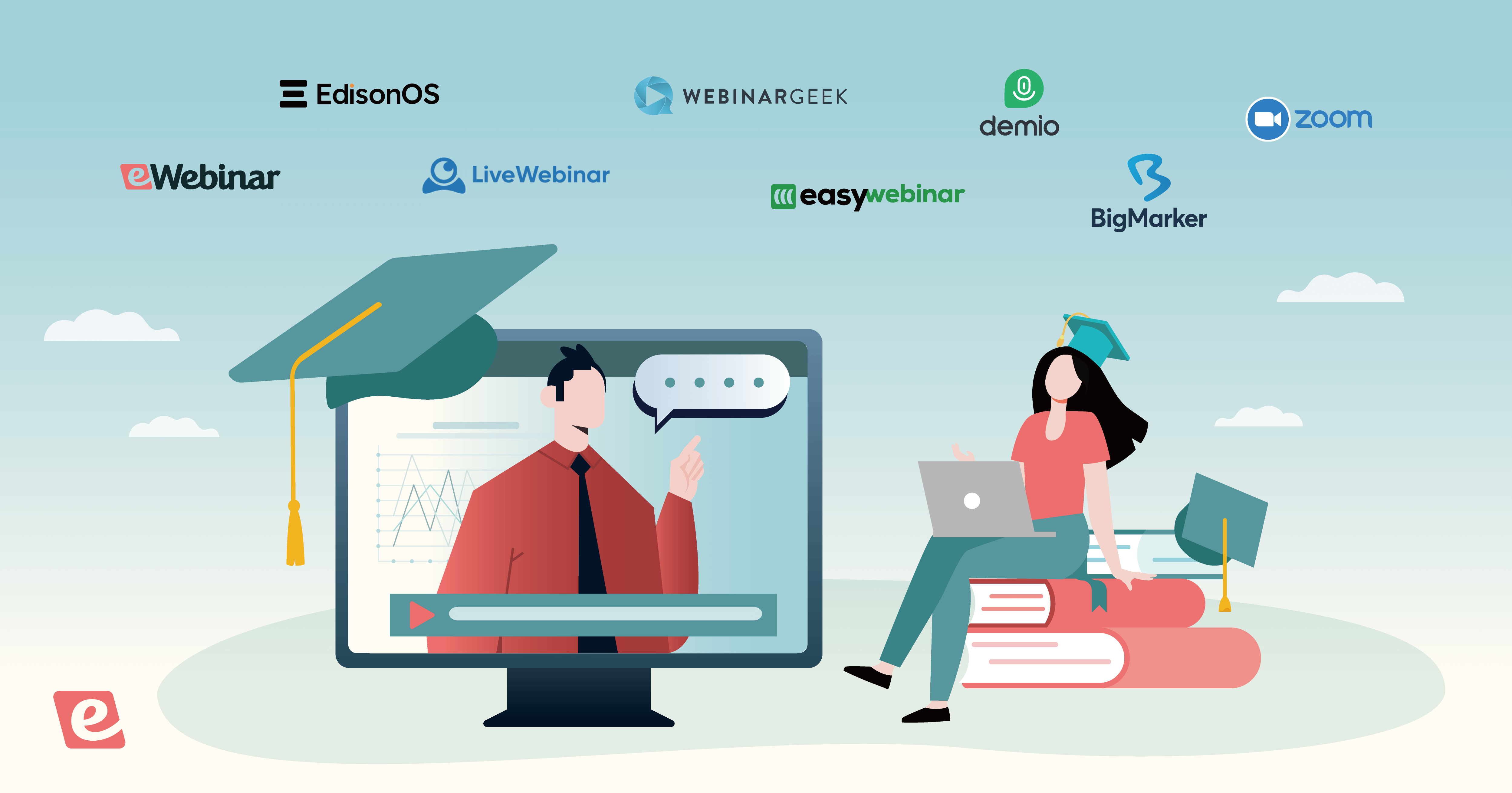The biggest challenge for most nonprofits is raising awareness for their cause at scale. Webinars can amplify your fundraising efforts by broadcasting your message to hundreds of attendees at a time. That being said, there's an upper limit to how many people you can reach with live webinars.
As such, we'll go over the feature set you need to look for and provide a curated list of webinar platforms that can help you remove the bottleneck (thus getting your presentation in front of a larger audience).
Plongeons dans l'aventure !
What nonprofits should look for in a webinar platform?
The main things that nonprofits should look for when vetting webinar platforms are clear audio/video, robust live chat capabilities, various interactive elements, and flexible scheduling options. We'll go over each of these in the sections below.
HD audio and video
While webinar participants don't expect production values straight out of Hollywood, they do expect a certain level of clarity and professionalism from presentations — especially if you'll be asking them to donate their hard-earned money to your nonprofit at the end.
On the video side of things, you should aim for 720p resolution and a frame rate of 30fps. This strikes the right balance between viewing experience and bandwidth efficiency. Higher resolutions may look better but they also increase the risk of buffering during live webinars.
The same resolution best practices apply whether you'll be using a webcam or presenting through screen sharing. As for audio, you'll want to use a mid-level condenser microphone like the Blue Yeti Nano which you can buy on Amazon for less than $100.
Live chat capabilities
Giving your fundraising team a means of communicating with attendees both during and after the webinar presentation is crucial. This also gives donors a direct line of communication to the webinar host in case any questions come up during the presentation.
After all, producing a quality webinar is only half the battle. You'll still need to support participants as they learn more about your cause and make an informed decision on whether participation or patronage would be worth their time/money.
Live chat gives you the tools you need to overcome objections or quell concerns that may be keeping them from volunteering for your organization and making a donation to push the mission forward. Each answered question also proves the host's knowledge, which further cements them as an authority.
Éléments interactifs
When you're hosting webinars that run an hour or longer, it's essential that you keep participants engaged throughout the entire presentation. Failing to do so could lead attendees to drop off early on before learning more about your cause or hearing the CTA on how they can help.
As such, it only makes sense to maximize watch time by letting participants vote on polls or collaborate with illustrations using virtual whiteboards. In addition to engaging attendees, these interactions also help you gather invaluable feedback that helps you learn more about your prospective donors.
The rule of thumb is to have an interactive element appear during your webinar every 3-5 minutes, which means a one-hour webinar should contain around a dozen interactions in total. Interactivity is typically harder to plan and execute during live webinars (compared to pre-recorded webinars).
Horaire flexible
Last but not least, it's paramount to have flexible scheduling on your fundraising webinars to make it as convenient as possible for your busy donors to attend the presentation. This is easier said than done since there's no such thing as a best time and day to host a webinar.
General guidelines like scheduling mid-week, mid-day webinars do help increase attendance rates — but that only applies to donors in the same timezone as you. To get your reach to a global scale, you need to make attending your webinar convenient for prospective donors across the planet.
The only way to achieve this is by switching from live to pre-recorded webinars. Making a fundraising webinar available on demand lets donors attend the presentation at their peak moment of generosity instead of asking them to wait a week or two before they can learn more about the cause.
Automatisation
Switching from live to pre-recorded webinars might sound like a bad idea but that’s only true if you try to pass static video recordings off as a webinar. Most solutions simply don’t have the capability to turn a pre-recorded video into an interactive automated webinar.
Our webinar platform, eWebinar, was purpose-built to solve this problem by creating automated webinars that are more interactive than live webinars. This allows you to scale your webinars through automation without sacrificing the very things that made them so effective to begin with.
Automated webinars created in eWebinar can have a live chat, interactive elements, and flexible scheduling to ensure that registrants get the best attendee experience while yielding better results for hosts.
To learn more, just watch our automated demo webinar built with eWebinar!


Best webinar platforms for nonprofits
Because of how many stars need to align to produce a nonprofit webinar worthy of attendee donations, you must choose a platform that supports the necessary features. We'll walk you through three different webinar platforms to help you find the best option for all your nonprofit needs.
eWebinar

Caractéristiques
eWebinar is an automated webinar platform that lets you pre-record your presentation then make it available on demand and/or run it on a recurring schedule. This lets interested donors access the webinar immediately while still capturing busy leads who would rather register for an upcoming session.
Enabling both on-demand access and recurring timeslots make it as convenient as possible for donors to attend your fundraising webinar which increases attendance rates as a result. In fact, webinars hosted on eWebinar average a 65% attendance compared to the industry average of 40%.
Certain eWebinar customers report even higher attendance rates of 80% to 90% or higher:

Once prospective donors attend your nonprofit's webinar, they're bound to have questions that need answering. That's why eWebinar lets hosts and moderators respond to attendees in real time through live chat while also providing the ability to reply even after the webinar ends.
Any replies you send in chat after the session has ended will automatically be sent to whichever email address the attendee used to register for the webinar. This means hosts don't have to attend every webinar just to be able to respond to questions.
Last but not least, eWebinar lets you insert 20+ interactions like polls, quizzes, popups, and more to increase watch time by keeping attendees engaged throughout the entire presentation. Adding interactions is as easy as dragging the playhead and choosing which type you'd like to add:

To experience eWebinar's live chat and interactions firsthand, go join our on-demand demo webinar!


tarifs
-
Level 1. Starts at $99/month for 3,000 registrants.
-
Level 2. Starts at $199/month for 6,000 registrants.
-
Level 3. Starts at $299/month for 12,000 registrants.
Note: eWebinar offers a 14-day free trial and 15% discount on all annual plans.
Zoom

Caractéristiques
Zoom has the unique advantage of being the leading video conferencing platform on the market which means countless people already use it regularly. This can reduce the friction for attendees as they're already familiar enough with the UI to utilize it during your webinar.
However, the downside is that Zoom webinars can only be hosted live which increases the time investment of the host while limiting the webinar's reach to attendees who happen to be free at that moment.
Zoom's interaction options include reactions, polls, and Q&As. Presenters can also customize their background similar to how virtual backgrounds work in Zoom meetings. Sadly, you won't be able to customize the colors, logos, and fonts on the registration page without upgrading to a higher plan.
tarifs
-
Webinars. Starts at $79/month for 500 attendees.
-
Sessions. Starts $99/month for 100 attendees.
-
Events. Starts at $149/month for 100 attendees.
Note: Upon surpassing 500 attendees, the cost of your Zoom Webinars subscription will quadruple to $340/month.
Hubilo

Caractéristiques
Hubilo offers a nice interface and flexible customization options. This makes it really easy to create registration pages that align with your brand palette. Unfortunately, Hubilo only supports 480p, 640p, or 1080p resolutions despite 720p being the ideal balance between bandwidth and fidelity.
Furthermore, it doesn't offer much in the realm of automation except for email reminders that are sent to registrants so they don't forget about an upcoming webinar. As for interactions, polls and Q&A are the only options available (both of which must be triggered manually).
The attendee experience itself is decent, but those watching your webinar through a mobile device could run into a few quirks. For instance, the chat and poll tabs have a tendency to block the video when you're attending Hubilo webinars on mobile.
tarifs
-
Plus. Starts at $800/month for up to 2,000 attendees annually.
-
Multiply. Starts at $1,200/month for up to 4,000 attendees annually.
-
Enterprise. Uses quote-based pricing to offer unlimited attendee capacity.
Note: All Hubilo plans are billed on an annual basis.
Conclusion
As you can see, webinars can be a boon for nonprofits as they help you spread your cause at scale and amplify your fundraising efforts to larger audiences. That being said, the benefits of webinars for nonprofits are far greater when you combine them with automation.
Instead of hosting the same fundraising webinar multiple times each year, you could record it once and then have hundreds or even thousands of people attend it 24/7 without needing to be there for each session.
If you feel your nonprofit would benefit from automated webinars that engage prospective donors on autopilot then go watch our on-demand demo to get started!