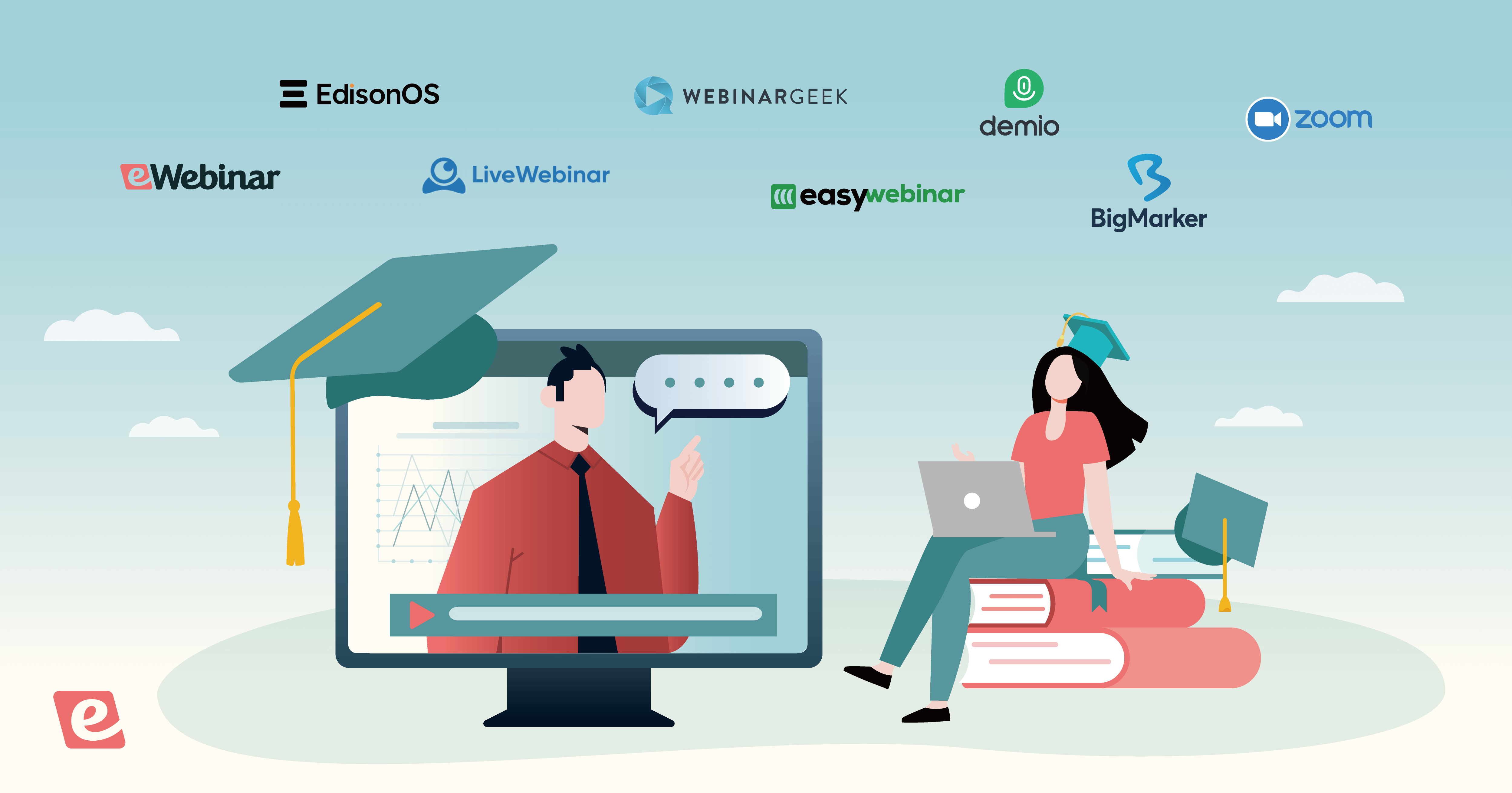Any customer success manager will tell you that customer onboarding is an extremely time-intensive process that only gets harder as the company scales — but what if you were to let users onboard themselves?
This article will go over what self-service onboarding is, which benefits it can offer, and how to implement it in your own business!
Note: While product tours and onboarding checklists are often sufficient for simpler tools, they don't go deep enough to onboard users to more complex platforms. In such scenarios, using long-form self-service content such as onboarding webinars is going to be significantly more effective. Click here to skip to the onboarding webinar section below or watch our on-demand demo to see for yourself!


Plongeons dans l'aventure !
What is self-service onboarding?
Self-service onboarding happens when new customers are equipped with the information they need to start using a product on their own rather than being guided by your custom support team. These new users are instead guided through in-app guidance and interactive walkthroughs.
Benefits of self-service customer onboarding
Self-service onboarding can be advantageous in a myriad of ways but the three core benefits are:
-
Évolutivité
-
Cost reduction
-
User satisfaction
We'll take a closer look at each of these benefits in the sections below!
Better scalability
A self-serve customer onboarding process is always going to be easier to scale than a high-touch experience — especially for SaaS companies that often experience periods of rapid growth where user acquisition outpaces recruitment velocity.
Because the product itself is used to onboard users, this cuts down on the necessary manpower so you don't have to hire as many people while simultaneously freeing up time for the team members you already have.
After all, customer success teams spend countless hours hosting onboarding webinars and hopping on calls throughout various stages of the user journey. Think about how much time a SaaS company could save by switching to a self-service approach so team members can focus on higher-impact tasks.
Reduced costs
In addition to being able to onboard and educate users at scale, self-service onboarding drastically reduces the cost of doing so. It will require some upfront investment to find the right software, integrate tools, and automate workflows but you'll save a fortune once everything is set up.
Instead of frantically hiring new customer success managers at a breakneck pace to keep up with trial users (assuming you’d even have the budget for that), you can rest easy knowing that your self-serve onboarding infrastructure can onboard customers en masse without breaking a sweat.
At the end of the day, upgrading the subscriptions within your tech stack is much more cost-effective than paying the salaries of a dozen new employees — especially when you realize that most SaaS companies have on customer success manager for every 10 to 25 paying customers:

Source: Vitally
Tip: In addition to reducing costs, you can also increase revenue by redirecting CSMs who previously handled onboarding towards account expansion objectives which will boost customer lifetime value (LTV) across the entire user base.
Increased satisfaction
While conventional wisdom might have you believe that customer satisfaction would decrease as the level of automation increases, that misconception doesn't hold up in practice. In fact, it's the complete opposite with the vast majority of customers preferring to self-solve than get help.
Harvard Business Review's report on Kick-Ass Customer Service found that: "across industries, fully 81% of all customers attempt to take care of matters themselves before reaching out to a live representative."
This means that most customers default to the self-serve approach and they only resort to contacting a customer support team when it's not an option. While unexpected, this revelation shouldn't come as a huge surprise when you compare the two paths side by side:
-
White glove onboarding. The hands-on route has your representatives explaining how everything works and showcasing the value of your product across the full onboarding journey. This is ideal for complex products or all-in-one suites that may be hard to grasp without high-touch guidance.
-
Self-service onboarding. A new user is instantly pulled into an onboarding flow that lets them learn about the product at their own pace and experience immediate value upon discovering its core features.
Users tend to agree that the convenience of a self-service onboarding experience outweighs any drawbacks. Needing to reach out to a dedicated account manager whenever someone gets stuck means that user progress will be bottlenecked by the availability of the customer success team.
Scheduling multiple hour-long meetings can result in a poor user onboarding experience in situations where a product tour or automated webinar could've gotten the job done. It's actually possible to combine the benefits of a self-serve onboarding process with the feel of a high-touch experience.
More on that in the next section!
Self-serve onboarding strategies and tips
While there are countless ways to build a self-serve onboarding program, not all of them are created equal. In the interest of respecting your time, we'll be focusing on three standout strategies in the sections below:
-
Automated onboarding webinars
-
Knowledge base articles
-
Onboarding checklists
Create a self-serve experience using automated onboarding webinars
Onboarding webinars are the only way to make the learning process engaging and cover a SaaS product in greater depth. The main drawback is that most onboarding webinars are hosted live and thus take away far too much time from your customer success managers.
Thankfully, it's possible to get around that caveat through the power of webinar automation. Let's look at three ways you can use automated webinars to continuously educate users during onboarding as well as the rest of their customer journey!
1. Maximize availability with on-demand and recurring schedules
One of the key benefits of automated webinars is that you can record them once and then make them available on-demand forever. Over time, you'll be able to build up a library of on-demand webinars that can be accessed instantly without a customer success manager needing to be there.
This not only saves you time since you won't have to host live onboarding webinars over and over again but also makes it easier for customers to access the presentation at their peak moment of need. You can even set automated webinars on a recurring schedule for users who aren't free to watch just yet.
Automated webinars hosted on eWebinar get an average attendance rate of 65% across our platform. This is considerably higher than the 40% industry average for live webinars. As such, it's typical for customer success teams to double their attendance rate by switching from live webinars to eWebinar.
Some companies get even better results like Later who were able to 6x their attendance using eWebinar:
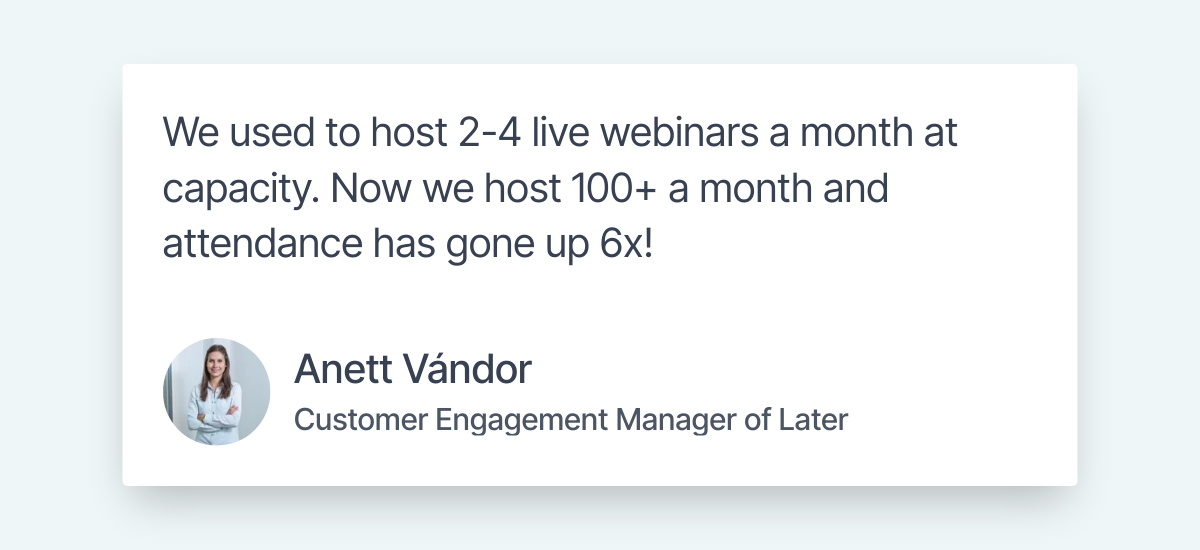
If you'd like to double or even sextuple your onboarding webinar attendance rates then watch our on-demand demo to see eWebinar in action!


(We use eWebinar to demo eWebinar!)
2. Communicate with users in real time through live chat
While making your customer success webinars available 24/7 is a great start, you must retain the ability to communicate with users in real time so you can answer any questions they might have. Most webinar platforms come with chat capabilities but not all let you enable them during automated webinars.
eWebinar's chat system was built to ensure every attendee gets a timely response by letting you reply through both live chat and asynchronous email. You can even reply from within Slack once you enable our Slack integration.
If no one is available to respond during the webinar, our autoresponder gets to work on managing expectations for when attendees should expect a reply. Whenever you reply to a chat message after the webinar has ended, your response will be automatically forwarded to the email they used to register.
This gives users the best of both worlds with the convenience of on-demand availability and the personal touch of communicating directly with the customer success team if needed. The result is a personalized experience that feels white-glove while being incredibly scalable.
3. Engage attendees using a variety of interactions
The most reliable way to make a webinar interactive is by sprinkling in interactions throughout the presentation. We recommend triggering an interaction every five minutes to keep attendees engaged until the end of the webinar.
eWebinar comes with 20+ unique interactions to choose from including polls and surveys that help you gather user feedback. You can use our timeline editor to easily add interactions by dragging the playhead to any point of your webinar and then choosing which interaction you'd like to insert:
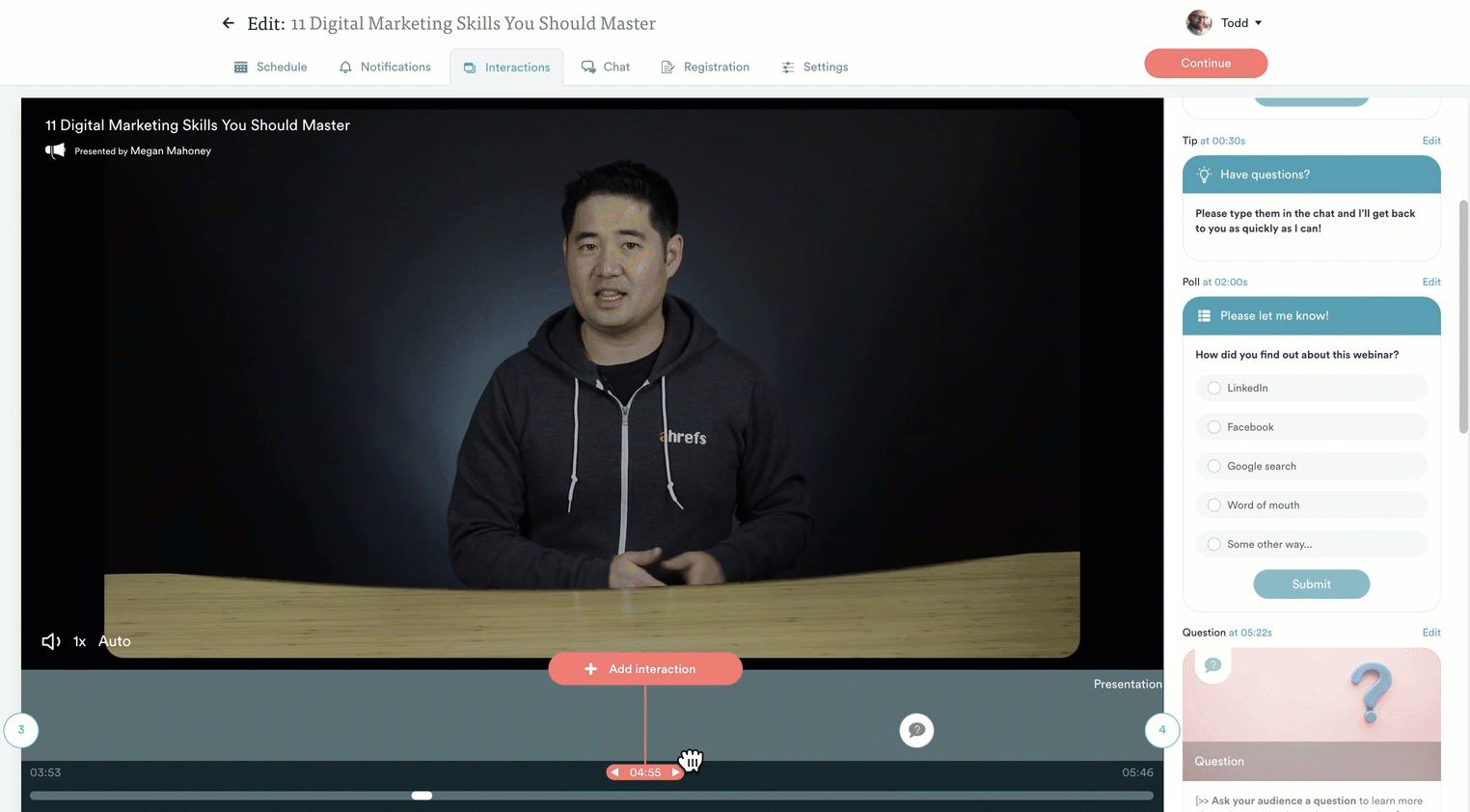
Our customers use these interactions to create an engaging customer experience within their webinars and make the presentation just as interactive as a live event. As a result, their loyal users are able to learn more about the product without it feeling like a chore.
To see how eWebinar works firsthand, watch our on-demand demo!


Make resources easily accessible on your knowledge base

Click here to explore the eWebinar help center or here to browse our webinar library!
The more self-serve onboarding content you have on your knowledge base, the less customers will need to reach out to your support team when they run into an issue. Being able to find all the details on a specific feature makes troubleshooting a lot easier for new and veteran users alike.
You can even combine this strategy with the previous one by building an on-demand webinar library that supports your help center articles. For the best results, cross-link between your webinars and articles to help users find the necessary information in whichever medium they prefer.
If a user is watching a webinar and wants to learn more, they can click on a help center link for further reading. Conversely, those who are reading through a help center article but want to see a step-by-step overview of the process can watch the corresponding webinar.
Finally, knowledge base analytics can unearth customer data like which resources users engaged with the most in a given period. This will help you figure out which resources users get the most value out of so you can double down on that type of content.
If you're on a tight budget then consider using free knowledge base analytics solutions like Document360 so you can start gathering insights without breaking the bank:

Source: Document360
Streamline the process with an onboarding checklist

Source: Userpilot
Onboarding checklists are a straightforward way to offer guidance during the first few steps of a user's journey. That said, there are a few best practices to keep in mind such as adding a progress bar and having a pre-completed task at the top — both of which motivate users to complete onboarding tasks.
Essentially, onboarding checklists serve as the roadmap for new users to reach their activation point. By providing the blueprint, you reduce the time-to-value (TTV) and ensure that they don't miss any key features along the way.
Even beyond the onboarding phase, checklists can be used to surface new features that are added to SaaS products. This gets around the all-too-common problem of amazing new features being added while users have no clue that they exist — leading them to request functionality that's already there.
Conclusion
There's no question that self-service user onboarding is an effective way to drive product adoption early on. Automated webinars are one of the best self-service options out there because they're scalable, provide in-depth guidance, and can be just as engaging as a live presentation.
Sign up today for a free trial of eWebinar, and join the list of SaaS businesses who have been freed from giving the same presentation over and over again — including companies like Later, Agorapulse, Gem, Cloudstudios, PayKickstart, and BombBomb.
If you're ready to combine the best of both worlds to get tech-touch scalability with a high-touch feel, watch our on-demand demo to see how eWebinar can help you do just that!