Do you want to create a webinar teaser video that will capture your audiences' attention and convince them to sign up? If so, you're in the right place!
Today, we will show you several factors to consider when creating your teaser video, including actionable tips and strategies that will help you find success.
Here's a brief overview so you can see what we have in store for you:
Plongeons dans l'aventure !
What is a webinar teaser video?
A webinar teaser video is a short, captivating clip often shared on social media that gives your audience a taste of what to expect from your upcoming event. The goal is to stir curiosity and generate excitement, which ultimately drives registrations and ensures a successful event.
Here’s an example from OptinMonster:
If done well, publishing a couple of teasers before your next webinar can have a ton of benefits, such as:
-
Boosting attendance. Teaser videos are excellent for getting people to sign up. Your content will reach people who may have never heard of your brand but are interested in the topic you'll be covering. At the same time, your existing audience may become aware of your webinar by seeing one of your short teasers.
-
Increasing engagement. Since more people will see and sign up for your event, you can expect a significant engagement boost. Use this opportunity to learn about your target audience, build a community, and gather feedback. On a similar note, short-form videos that are less than one minute long get the most engagement, at 50%.
-
Generating leads. Webinar invitations are known as lead magnets. Users will happily give you their email addresses and names so you can reserve a seat for your upcoming event. Teaser videos will dramatically increase signups. For context, 90% of marketers say creating video content improves their lead generation efforts.
-
Appearing more professional. A well-produced teaser video also demonstrates your commitment to quality and shows that you're an experienced educator ready to provide a high-quality presentation.
It's clear now that by investing time and effort into creating an effective webinar teaser video, you'll reap the rewards of increased attendance, heightened engagement, and a polished brand image.
5 key elements of a high-converting teaser video
Now that you know a little more about webinar teasers and how they can help your business, let's talk about a few elements that every successful video has in common.
Starting with an attention-grabbing introduction
It’s safe to say that all good webinar shorts have strong introductions. Intros set the tone and get people ready for what's next. They will also determine whether someone stays and watches the rest of the video or swipes away.
With this in mind, your teaser video should always start with a compelling hook that captures your audience's attention.
Our advice is to start with an intriguing question, a surprising statistic, or a bold statement related to your webinar's topic. What you choose will depend on your industry and what you'll be teaching to your audience.
For example, a company that wants to teach users how to grow their email list might start by saying, “Did you know that email marketing is the oldest and best way to connect with your audience?” This hook will catch their audiences’ attention and convince them to stick around for the next few minutes.
Clearly stating the webinar's value proposition
When creating your webinar teaser video, you'll want to communicate the value proposition of attending your event. After all, your audience wants to know what they stand to gain by attending your webinar.
The best way to do this is to think about the pain points your audience experiences in their daily lives and then demonstrate how your webinar will eliminate or lessen the impact of those issues. Show them that your webinar is a valuable resource for gaining new skills, insights, or solutions, and they'll be more likely to sign up.
By highlighting these tangible benefits, you'll give your audience a compelling reason to register for your webinar and take advantage of the insights you have to offer.
Sharing key takeaways or learnings from the webinar
You'll need to build excitement for your webinar beyond your value proposition, which is why you should include a couple of one-to-two-sentence takeaways or learning points in your teaser video. This element gives your audience a sneak peek of what's to come.
We've found that providing concrete examples of what your audience will learn makes it easier for them to visualize the benefits and see their relevance to their own lives or professional roles. Ultimately, this will encourage more viewers to register for your webinar, eager to discover more detailed strategies and tips.
If we go back to the email list example, the teaser could say something like: “Generate high-quality leads who genuinely care about your product.”
Using engaging visuals and animation
Now, let's move on to visuals and animations. Videos, of course, are a form of visual entertainment. So, it makes sense that they would need to feature high-quality animations, engaging graphics, and overlays.
People are very selective about who they will engage with. If your videos look blurry or otherwise low-quality, fewer people will sign up because they don't know if you're reputable. Their thought process is, "If their teaser video is low-quality, I don't expect much better from the webinar."
With this in mind, we advise putting in just as much work on your teaser as you do on your actual event.
Including a strong call-to-action (CTA)
Remember to conclude your teaser video with a clear and compelling CTA, such as "Register now," "Save your spot," or "Join us live." Inviting users to take the next step is one of the most important ways to convert viewers into attendees.
You'll want to make it easy for viewers to take action by providing a direct link to the registration page in the video description or within the video itself. This simple step will reduce friction and dramatically boost conversions.
Crafting the perfect script for your teaser video
Crafting the perfect script for your webinar teaser video is crucial for your success. Without a well-paced, engaging script, people will likely click away from your video before they hear what you have to say.
Obviously, this isn't great for conversions.
With this in mind, here are a few tips for creating an ear-catching, interesting script:
-
Identify your target audience and understand their pain points. Before you write a single word, you should know who you want to reach. Your audience will vary based on your business goals, industry, and who would benefit most from your content. By knowing who you're speaking to and what challenges they face, you can tailor your message to address their specific needs, which will make it more appealing and relevant. The best way to do this is by creating a series of buyer personas.
-
Focus on the benefits and outcomes of attending your webinar. If you want people to sign up, you need to communicate the value of your webinar and how it will help solve your audience's problems. Helping them could mean honing a skill, understanding complex concepts, or discovering effective strategies to overcome a pain point. This is a great place to make this known because 66% of people say they pay the most attention to shorts when it comes to video content.
-
Storytelling. Now that you know who you want to reach and what they want to achieve, it's time to start thinking about storytelling. Weaving storytelling into your script is a very effective way to create a connection with your audience. So, don't hesitate to share a personal anecdote or an experience that illustrates the impact of the knowledge you'll be sharing in the webinar.
-
Show off your personality. People can sense when businesses make videos without true soul or passion. You don't want your audience to feel this way about your content. So, within the perimeters of this short video, don't be afraid to let your personality shine. Taking this step will make people more willing to sign up because they can expect the same energy and personality when they attend your event.
-
Keep your script as concise as possible. While it's important to share valuable insights and create an emotional connection, remember that your teaser video should be brief and punchy. There's no doubt that this is one of the most challenging parts. We suggest focusing on the most important aspects of your webinar and making two or three teasers leading up to the presentation if you have more you want to share.
Producing professional teasers and webinars
At this point, you've worked hard planning an amazing webinar that meets your audience's needs. To ensure your efforts pay off, you need the right tools and platform to create a professional webinar teaser video and presentation.
The thing is, not all software is created equal. There are many platforms that can handle live webinars. However, if pre-recorded webinars are what you're looking for, eWebinar is a top-notch solution that makes this process easy and delivers exceptional results.
With eWebinar's intuitive video editor, you What people like most about eWebinar is that you can engage your audience using interactive tools like polls, quizzes, and special offers!
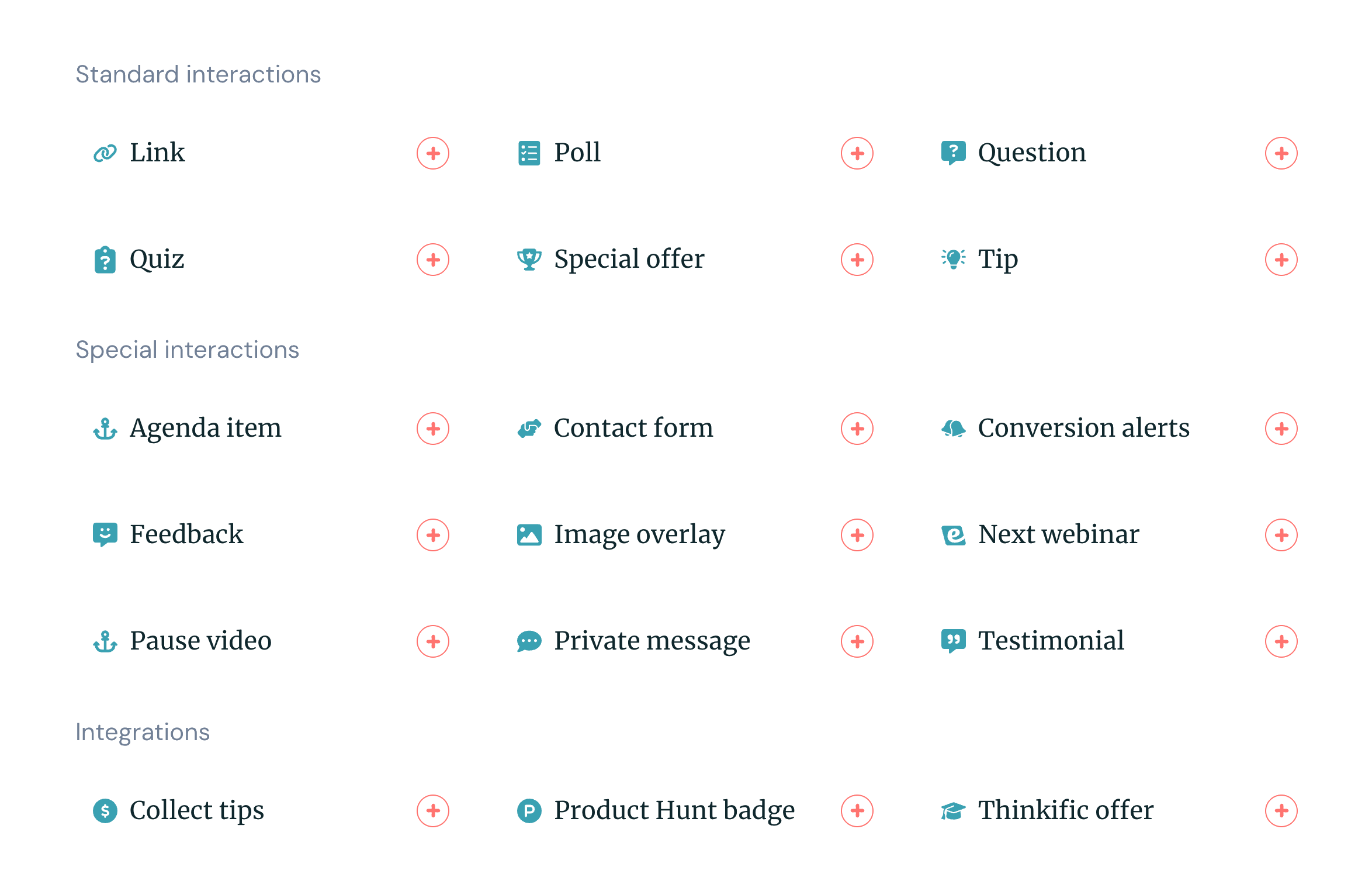
eWebinar also automates the post-webinar process including follow-up email campaigns in addition to the personalized reminder that registrants receive leading up to the event. If you want to experience eWebinar firsthand, watch our on-demand demo!
Don't take our word for it, see what our customers have to say about us!
Distributing and promoting your webinar teasers
Once your webinar teaser is ready to go, you need to distribute and promote it across multiple channels to maximize your conversions.
Preparing for Social Media
The best way to start this process is to create videos for your various social media accounts, such as Instagram, YouTube, X, and TikTok. Think of it this way: leaving out over half of your potential audience could result in 50% fewer clicks!
Videos can have a massive impact on your overall social engagement. We found that posts with videos are 5x more likely to get shares and comments. Based on this statistic, it's easy to see how promoting webinar teasers can help boost brand awareness and signups.
While all social sites offer a pretty good return on investment, YouTube is one of the best places to gain exposure. Over 2.6 billion people use the video hosting giant every month, so it's a great place to connect with your audience and get more people interested in your content.
Sending teasers through email
There's a good chance your current subscribers don't know about your upcoming webinar. We like to include teasers in our weekly newsletters leading up to the event so we can get people excited and ready to check out our presentation.

Source : ReallyGoodEmails
For the best results, segment your audience and only send the teaser to people who are likely to be interested. For example, if a pet supply company decided to host a webinar on caring for puppies, they would likely target users who have either said they own a dog or have purchased dog products in the past.
If you want to know what kind of impact this can have on your conversions, consider this: around 71% of people expect personalized interactions from brands, and 76% get frustrated when this isn't the case.
Measuring the success of your webinar teaser videos
Finally, you'll want to find ways to measure your progress so you know what teaser videos are working and where you can improve. Your best bet is to use the data from the teasers in combination with the actual webinar to understand the impact on engagement and conversions.
Here are four major factors to look at when you're determining the success of your teaser:
-
Views. Track the number of views your teaser video receives on various platforms using your analytics tool of choice. Compare results to webinars that didn't include teasers to see the difference.
-
Engagement. You'll want to monitor likes, comments, shares, and clicks if you want to understand audience interest and interactions. This will help you determine your quality and whether or not people are interested in the topic.
-
Conversion rates. We also suggest measuring the number of registrations or attendees resulting from your teaser video to assess its impact on webinar attendance. You can use this figure to determine how much real traffic you obtained from your teaser.
-
Audience feedback. It's hard to overstate the importance of collecting feedback from your audience. Use a mix of post-webinar surveys or comments to understand what they liked and where you can improve. We often ask participants how they learned about the webinar, with our teaser being an option.
Conclusion
By now, there’s no question that creating an effective webinar teaser video can significantly impact your success.
If you focus on crafting engaging content, highlighting key benefits, and using high-quality visuals, you can capture your audience's attention and drive registrations. Additionally, leveraging the right tools and distribution channels means you’ll have a better chance of reaching your audience.
Ultimately, investing in a well-produced teaser video will not only increase attendance and engagement but also enhance your brand's professional image. The only thing left to do is to get out there and start planning your next webinar!
Author bio: Syed Balkhi is the founder of WPBeginner, the largest free WordPress resource site. With over 10 years of experience, he’s the leading WordPress expert in the industry. You can learn more about Syed and his portfolio of companies by following him on his social media networks.








