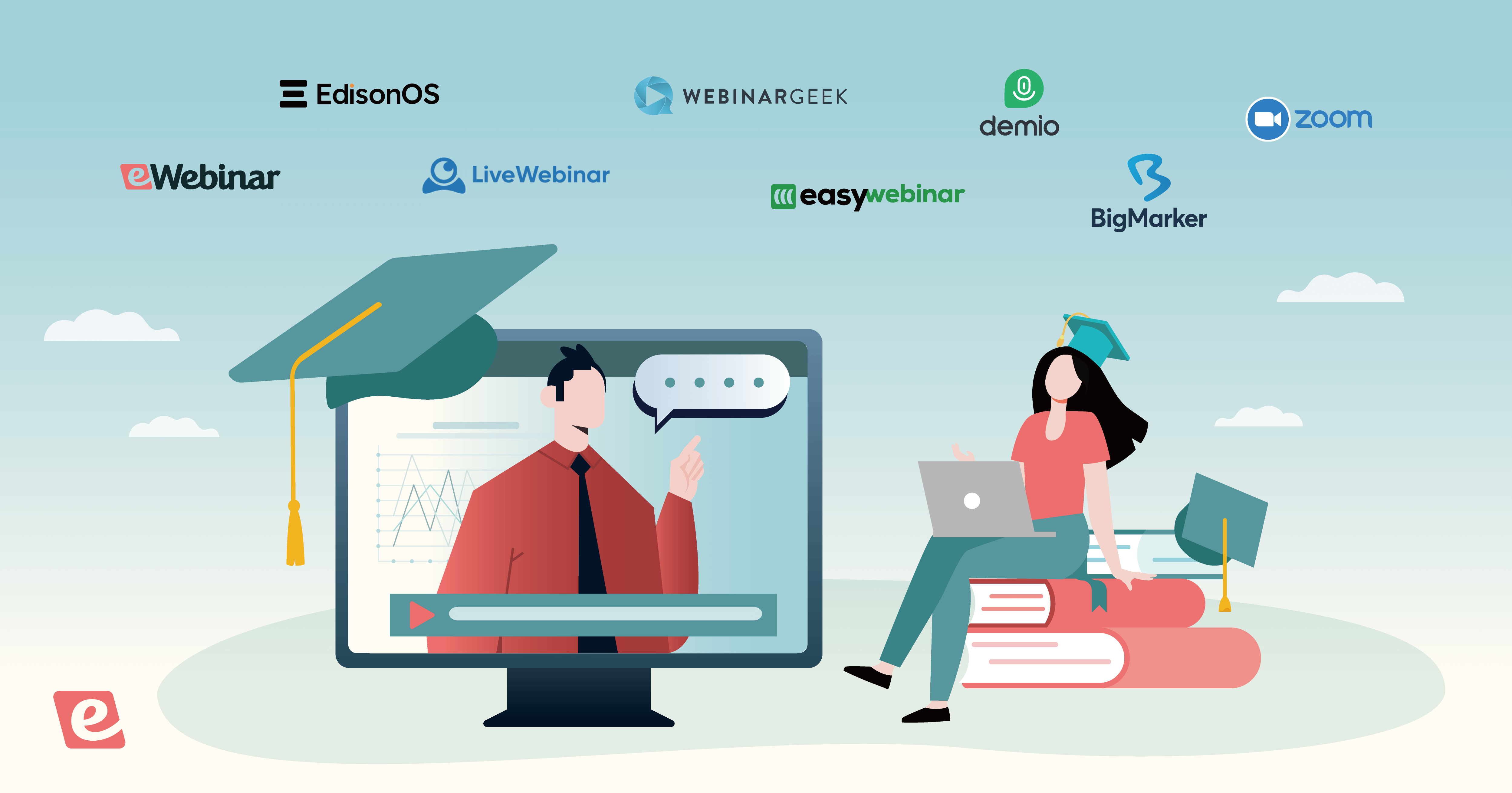Zoom has become a household name for video meetings, with many relying on it for everything from meetings to online classes and even webinars. Meanwhile, ON24 is carving out its own space with advanced features for webinars and online conferences.
We’ll be comparing the use cases, features, and pricing for both solutions to help you pick!
Are you still hosting webinars live? While hosting one-off events live is fine, doing the same for recurring webinars will eat up all your time and burn you out — not to mention yield lower attendance rates by making it less convenient for people to attend your webinar.
To learn how to reclaim your time with automated webinars while doubling attendance, watch our on-demand demo or skip ahead to this section!


Without further ado, let’s find out which webinar platform is a better fit for your events!
Understanding the ON24 and Zoom Platforms
Direct Comparisons: Primary Use Cases
ON24 and Zoom shine in different areas. ON24 is tailored for large-scale events, conferences, and in-depth presentations. It offers strong customization for event branding. Zoom works best for smaller meetings or quick sessions. It’s the go-to choice for straightforward communication, providing a user-friendly interface and high-quality audio and video.
ON24 is used for conferences and large-scale presentations. It is superior to both Webex and Adobe webinar products because, at its price point, it is very customizable, easy to use, and offers great reporting features.
Zoom is used as a cheap alternative to connect with individuals in small groups for quick sessions. It's easy to use, with no conflict tools, bright video, and good audio quality.
Types of Events: Webinars vs. Meetings
When it comes to supporting different event types, both platforms take distinct approaches. ON24 excels in webinars, particularly for businesses needing advanced tools. It offers more interaction opportunities with features like simulive sessions and better branding. Zoom, on the other hand, is fantastic for regular meetings owing to its simplicity and ease of use.
Table Comparison
|
Feature |
ON24 |
Zoom |
|
Primary Use |
Webinars, large-scale presentations |
Meetings, small group sessions |
|
Customization and Branding |
High |
Low |
|
Advanced Features |
simulive, great reporting tools |
Basic video/audio functionalities |
User Interface and Ease of Use
ON24 is like a blank canvas for customization, ideal for those who need branded experiences. The interface is flexible yet might feel complex to new users. Zoom has the upper hand in simplicity. It’s intuitive and clean, making it very accessible even for first-timers. However, this simplicity often means less customization.
ON24 blows away Zoom and GoToWebinar when it comes to customization and branding. The user experience is so much better... The dashboard view for attendees is engaging and easy to use.
Zoom is definitely more user-friendly, especially when it comes to video and screen share. It feels much more up-to-date and streamlined.
Key ON24 Webinar Features That Outshine the Competition
Understanding the strengths of ON24 can help professionals decide if it meets their needs. If you're considering ON24 for webinars, it's crucial to know what you're getting. Is ON24 a good platform? Let's find out.
Robust Audience Engagement Tools: Polls, Q&A, and Surveys
ON24 focuses heavily on audience engagement. In our testing, tools like polls, Q&A sessions, and surveys stood out. Attendees can engage in ways that move beyond just watching slides. For instance, polls give an instant pulse on audience opinions. Q&A sessions allow for dynamic interaction, and surveys offer valuable feedback post-event.
To give you a quick look:
|
Feature |
ON24 |
Zoom |
|
Live Polling |
Oui |
Limited to basic options |
|
Q&A |
Integrated with multiple options |
Limited and less dynamic |
|
Enquêtes |
Detailed and customizable |
Basic, not as detailed |
We found ON24 offers advanced engagement that helps keep the audience tuned in. This level of interaction makes ON24 worth considering if engagement is a priority.
Advanced Custom Branding and Layout Options
When it comes to branding, ON24 leads the pack. It gives users the ability to create a custom look for every webinar. You can tweak layouts, color palettes, and branding elements. This means your webinars can reflect your brand identity fully. Zoom, on the other hand, offers limited customization in this area.
Compare these features:
|
Feature |
ON24 |
Zoom |
|
Custom Branding |
Highly customizable |
Limited options |
|
Layout Adjustments |
Extensive layout control |
Minimal customization |
So if strong branding is important, ON24 takes the win here. It allows you to offer a polished, professional image to your audience.
Integration with CRM and Marketing Tools for Better Lead Tracking
ON24 shines in its integration capabilities with CRM and marketing tools. This lets businesses track leads effectively and enhances post-webinar follow-up. It's a platform built for businesses that rely on data-driven decisions.
Comparing integration:
|
Feature |
ON24 |
Zoom |
|
CRM Integration |
Seamless with top CRM software |
More basic, less comprehensive |
|
Marketing Tools Integration |
Extensive integration options available |
Limited |
These comprehensive integrations make ON24 a valuable tool for marketing and sales teams. It can turn a simple webinar into a powerful lead-generation event.
In conclusion, is ON24 worth it? Yes, especially for businesses that need high engagement, branding customization, and integration capabilities. If you're looking for a platform that does more than just host meetings, ON24 is more than legit. It's a powerhouse for webinars.
Zoom Meeting Integration: Seamless Experience
Zoom is a tool that many professionals use daily. It hooks into calendar and productivity apps without a fuss. This means setting up and managing meetings is straightforward. Whether it's Google Calendar or Outlook, Zoom connects with it neatly. This makes organizing meetings effortless for teams.
Zoom also works well with video conferencing hardware. This ensures that meetings are not just easy to schedule, but also smooth during execution. Whether using high-end equipment or standard setups, Zoom operates effectively, providing flexibility in different environments.
For those needing a tailored setup, Zoom offers API access. This allows businesses to create custom solutions. It adds another layer of adaptability, making Zoom a versatile choice.
Before we move further, let's introduce the criteria for comparing these two platforms, ON24 and Zoom. We'll evaluate them based on these factors:
-
USP (Unique Selling Point)
-
User Experience and Interface
-
Integrations and Compatibility
-
AI Tech and Customization
-
Performance
-
Fiabilité
-
Cost Comparison
-
Learning Curves
-
Customer Support
Having these in mind, the details of how Zoom runs and integrates can be the deciding factors. Next, we'll assess these categories in the context of your business needs.
Screen Sharing and File Sharing features foster real-time collaboration and keep relevant information accessible.
Webinar Platform Comparison: Making the Right Choice
Pricing and Scalability
Budget is often the first thing to consider. In our testing, both ON24 and Zoom offer a range of subscription options. ON24 leans towards annual plans, which include a good range of features. Zoom provides the flexibility of monthly plans, better for short-term needs.
Here’s a quick look:
Monthly vs. Annual
-
ON24: Primarily annual subscriptions with a focus on enterprise packages.
-
Zoom: Monthly options available, popular with smaller teams or those needing flexibility.
Scalability Factors
Next, let's talk big numbers. ON24 is known for managing large-scale events better. We found it can handle thousands of attendees with ease. Zoom can feel a bit challenged with max capacity during high-attendance events, although it works perfectly fine for smaller, interactive meetings.
Hidden Costs
Watching out for hidden costs is smart. ON24’s customization features are not always included in base packages and can add up. Similarly, Zoom's add-on features (like more advanced analytics) might surprise you with extra charges.
Reports and Analytics
Understanding your event's impact is crucial. This is where reports and analytics come into play. Both platforms offer user engagement metrics.
Types of Analytics Offered
-
ON24: Provides detailed reports on user engagement, attendance, and interaction levels.
-
Zoom: Focuses on basic metrics but lacks the depth offered by ON24.
Export and Integration
Exporting data is straightforward on both platforms. They both support integration with other systems, but ON24 has an edge with more advanced CRM capabilities.
Improving Future Webinars with Data
Data is gold for future improvements. We found ON24's reports offer deeper insights, helping figure out what resonates with audiences. Zoom gives essential data, but it feels less comprehensive.
In summary, for large-scale, customization-focused webinars, ON24 takes the lead. It provides superior analytical insights and scalability support. Choose Zoom if your focus is small-scale interactions and cost flexibility is more critical.
Virtual Event Engagement: How ON24 and Zoom Differ
When it comes to engaging audiences during virtual events, ON24 and Zoom offer distinct approaches. Both platforms aim to keep attendees involved, but their methods vary significantly. IN our testing, we found distinct contrasts in their engagement tools, on-demand content, and networking opportunities.
Audience Engagement Tools
Interactive Features: Real-Time Polls vs. Quizzes
ON24 excels in interaction with its real-time polls and quizzes. These features keep attendees engaged and provide instant feedback during the event. Zoom, while including basic polls, lacks the depth of engagement tools seen in ON24. ON24's tools are integral to their platform, according to an expert, "ON24 targets engagement with a suite of tools designed to keep users active and involved."
Handling Attendee Feedback and Interaction
ON24 offers a customizable audience console for attendee interaction, allowing for a tailored experience. This console is key for adjusting layouts and interaction points during events. Zoom, on the other hand, provides fluid chat functionalities, enabling seamless communication among attendees, but lacks advanced customization.
Post-Event Follow-Up Options
Zoom offers essential follow-up options but misses advanced features like automated emails and tailored feedback forms, which ON24 handles more effectively. This makes a difference in retaining audience interest post-event.
Post-Event Content Availability
When it comes to recorded session access, ON24 leads with on-demand content through private links and open access, making it simple to reach wider audiences. This flexibility in content accessibility is one of ON24's key benefits. Zoom does provide recordings for on-demand viewing but doesn't match ON24's automated follow-up capabilities.
|
Feature |
ON24 |
Zoom |
|
Recorded Session Access |
Private links and open access |
Basic recording features |
|
On-Demand Content Flexibility |
High |
Limited |
ON24's strong content hub allows for long-term storage and easy access to webcast content. "ON24 takes the lead with its powerful content hub," emphasizing its commitment to accessibility.
Networking Opportunities: Breakout Rooms vs. Lounge Chats
Both platforms allow networking during events, but with differences. Zoom's breakout rooms facilitate smaller group discussions within larger meetings. This feature is widely appreciated for its simplicity and effectiveness. Meanwhile, ON24 enhances networking with not only breakout rooms but also lounge chats, offering a richer networking experience.
|
|
ON24 |
Zoom |
|
Networking Opportunities |
Breakout rooms and lounge chats |
Breakout rooms |
After testing both platforms, ON24 emerges as the winner for virtual event engagement. Its extensive engagement tools, customizable audience console, and superior content accessibility offer more value for medium to large-scale events.
Supplementary Context: What is the ON24 Platform?
-
Fast evolution from webinar hosting to a full-event solution.
-
Offers unique engagement tools and seamless integration.
-
Appeals to diverse sectors, from finance to technology.
ON24 Platform Background
ON24 began as a basic platform for hosting webinars. Over time, it evolved into a sophisticated virtual event solution. Its progress is marked by the development of AI-powered tools and analytics. This transformation was fueled by recognizing the need for deeper audience engagement in online events.
Several milestones highlight ON24's journey. Initially focusing on simple webinars, ON24 expanded its capabilities by creating complex interaction tools. These include new ways for audiences to engage through polls and chats. The key turning point came with the integration of AI, allowing data-driven insights that competitors often lack.
In terms of usage, finance and tech industries rely heavily on ON24. For example, financial firms use it to present quarterly reports to stakeholders worldwide. Tech companies leverage its high customization for product launches. These sectors value ON24’s ability to handle large audiences with precise targeting and customization.
Core Features Explained
Audience Interaction
ON24 offers dynamic options for audience interaction. It hosts tools like polls, Q&A sessions, and chat features. Users can adjust these to fit their specific event needs. This level of interaction is hard to match in other platforms. Audience panels are customizable, ensuring that brand identity is clear. Users frequently praise these features for fostering engagement and encouraging participation.
Integration Options
Integration with CRM and marketing platforms gives ON24 an edge. It easily connects with Salesforce, Marketo, and other systems. This seamless integration aids in tracking leads after events, informing sales strategies. These tools are invaluable for measuring ROI of marketing events. Automated analytics reduce manual work, offering insights in real time. These capabilities make it appealing to organizations seeking efficient alignment between marketing and sales.
Practical Use Cases
ON24 shines in various industries by hosting impactful events. For instance, Guardian Insurance generated $58 million by using ON24's features to attract leads. In healthcare, ON24 allows for conferences attended by global audiences. This is crucial for disseminating new medical research. Tech companies like Autodesk benefit from its scalability, hosting multiple webinars that train their customers on new software.
Finance, healthcare, and tech sectors often give glowing testimonials of ON24. They praise its capacity for large-scale events and effective audience engagement. For a deeper dive into successful applications of ON24, the book “Virtual Event Strategies” by Fred Stacey is recommended. It offers detailed case studies, shedding light on how ON24 can maximize virtual event potential.
For those wanting to explore further into specialized topics, look into journal articles focused on digital event strategies in academic databases. These resources provide analyses on how virtual platforms like ON24 can be optimized.
How to automate webinars with eWebinar (doubling attendance without sacrificing chat and interactivity)
Switching from live to pre-recorded webinars saves you from wasting countless hours and burning yourself out — but you can’t just record a static video then call it a day.
There are three things every automated webinar needs to match surpass the performance of live webinars:
-
Live chat to ensure every question gets answered
-
Flexible scheduling to make attending convenient
-
Interactions that keep attendees engaged
We built our automated webinar platform, eWebinar, with that in mind. The sections below will show you how these elements allow you to automate webinars without sacrificing the interactivity that make them so effective!
Live chat to ensure every question gets answered
eWebinar lets you reply to attendees in real time through live chat or via email after the webinar has ended — allowing you to be there for your audience whenever you want instead of choosing between one or the other.
eWebinar’s chat system was designed to ensure every attendee question gets answered:
-
Automated welcome messages. Attendees receive a personalized welcome message as soon as they join the webinar. If no one's available to reply to them, the autoresponder will set expectations.
-
Instant message notifications. Whenever attendees send a message in chat, you and any assigned moderators are notified via email, browser notifications, or Slack alerts (if you have the integration active).
-
Live chat + email responses. Hosts can reply to attendees during the automated webinar through live chat. Responses sent after the webinar has ended will be automatically forwarded to their email address.
The simple truth is that attendees care more about getting answers to their questions than whether or not the presentation is pre-recorded. If the presentation feels live to an attendee, they’ll consider it as such.
Knowing that someone is on standby ready to respond to them in chat puts attendees at ease and lets you continue scaling without losing the attendee-host interactions that make webinars so effective in the first place.


Flexible scheduling to make attending convenient
Why should you burden yourself with the stress of trying to find the best time/day to host a webinar — only to have people register then no-show — when you could make your presentation available at all times?
eWebinar’s scheduling system was built to make attending your webinar as convenient as possible:
-
On-demand availability. On-demand webinars are accessible to attendees at their peak moment of interest or need — allowing them to join a session instantly instead of waiting for days or weeks.
-
Recurring schedules. Running automated webinars on a recurring schedule (which automatically adapts to their local time zone) lets you capture registrants who don’t have time to watch immediately.
-
Webinar replays. People can register for replays directly instead of no-showing just to get a replay link. Those watching a replay will still be able to message you through the live chat if they have any questions.
eWebinar lets you enable all three scheduling options — on-demand, recurring, and replays — at the same time so people always have a great option for when/how to attend your webinars and no excuse to not attend.
This is why the average attendance rate for automated webinars hosted on eWebinar is 65% — which is significantly higher than the 40% industry average for live webinars.
Many of our customers smash through the platform average and get attendance rates above 90%:

If you want to experience eWebinar firsthand and see how it can double your attendance by making webinars available 24/7, join our on-demand demo!


Interactions that keep attendees engaged
You might think that webinar automation would lead to a passive viewing experience. However, interactions like polls and quizzes keep attendees engaged while collecting invaluable customer feedback from them.
These interactions make the presentation feel live without you having to be there for every single session.
Creating an interactive attendee experience will significantly increase the engagement rate and watch time of your webinars:

If you'd like to experience these interactions from an attendee's point of view then watch our on-demand demo!


Conclusion
In our comparison of ON24 and Zoom for 2024, each platform shows strong points depending on different needs. ON24 shines in hosting webinars and providing great audience engagement tools like polls, Q&A, or surveys. It also offers advanced branding options and strong integration with CRM tools. This makes it appealing for marketers focused on lead generation.
Meanwhile, Zoom is a strong choice for meetings. Its integration with calendar and productivity tools creates a smooth user experience. It's compatible with various video conferencing hardware and offers API access, which is a plus for custom solutions.
When it comes to pricing, both have unique structures. ON24 is generally priced for corporate use, focusing on extensive feature sets for large webinars. Zoom offers flexible plans suitable for different types of meetings, from small to large groups.
For those primarily hosting webinars, ON24 is the winner due to its engaging features and integration capabilities For regular meetings and smaller video calls, stick with Zoom for its seamless integrations and ease of use.