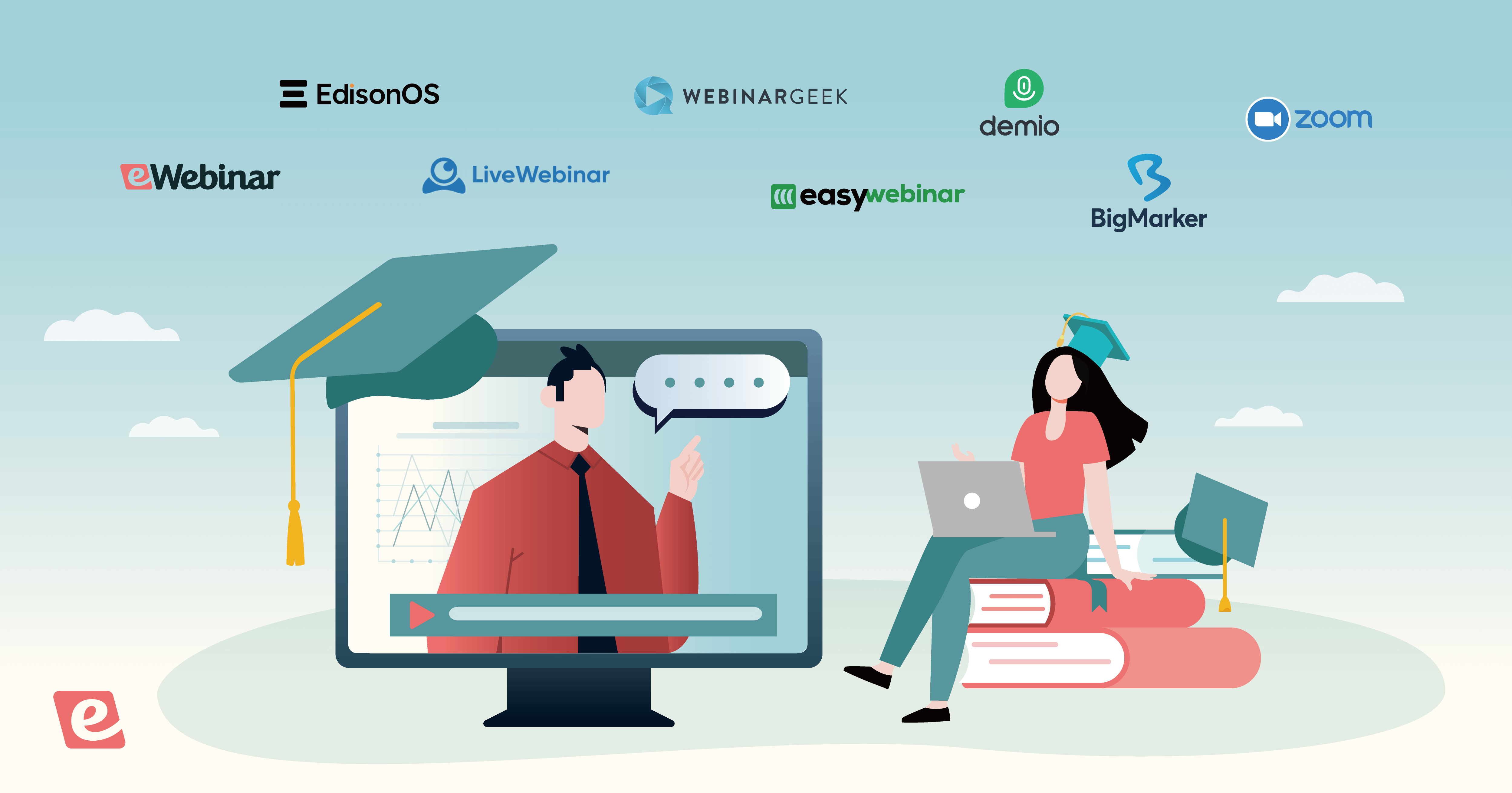Because onboarding is such a crucial stage in the customer lifecycle, finding the right software for the job can be a critical decision. To help you with that, we've curated a list of the 11 best client onboarding software and customer onboarding software to choose from.
10 best client and customer onboarding software in 2024
All but one of the tools on this list function similarly. They let you build product tours or interactive walkthroughs and embed tooltips or checklists to guide new users as they navigate your platform.
In-app onboarding of this kind is sufficient and even ideal for simple products with straightforward workflows. Unfortunately, it may not be enough if your product is more complex or is a suite of tools with overlapping parts. In such cases, a high-touch approach using onboarding webinars is the gold standard.
The issue with this approach, however, is that hosting recurring webinars live isn't sustainable (much less scalable). It’s why we created eWebinar — the sole standout on this list – a webinar automation platform that lets customer success teams reclaim their time by pre-recording presentations without sacrificing the ability to interact and communicate with attendees.
If this sounds like a good fit for your product and onboarding needs, skip ahead to the section on eWebinar or watch our on-demand demo to experience an automated webinar for yourself!


Without further ado, let’s dive into the list!
When factoring in feature availability, product pricing, and the amount of effort required from your team to use the software, these are 11 of the top onboarding solutions to consider:
Tip: To learn about automated customer success webinars and the benefits of interactive video onboarding, skip to the eWebinar section!
1. Appcues
Appcues is a product adoption platform for both mobile and web-based applications.

Appcues lets you build onboarding flows using the Appcues Builder Chrome extension. Unfortunately, other features like onboarding checklists and NPS surveys can only be created within the Appcues Studio rather than the Chrome extension which could lead to some tab-hopping during workflows.
As for the actual flow builder, it's quite easy to use thanks to the drag-and-drop editor. Each step you add to a flow can be either a modal, slideout, tooltip, or hotspot. Once you've added a step, you can insert text, emoji, images, videos, rating scales, input fields, and HTML codes within them.
You can also add custom fonts and adjust your default theme to ensure every in-app flow aligns with your brand regardless of which team member created it. The Events Explorer lets you tag elements in your product (without using any code) so you can see how your users engage with the UI.
Appcues also lets you create onboarding flows for mobile apps without writing a single line of code. The process is quite similar except you only have access to modals and can scan a QR code to preview your flow on a mobile device.
You'll even be able to adjust targeting for certain app versions so that users see different flows depending on which mobile version they're on. Finally, Appcues integrates with Amplitude, Mixpanel, Heap, Google Analytics, and other tools in your tech stack to sync customer data across platforms.
Appcues pricing

Appcues' Essentials plan starts at $249/month (billed annually) for 2,500 MAUs and increases in price as the number of monthly active users grows. The Growth plan will be around 2-3x more expensive than Essentials, depending on the number of MAUs.
Note: Those with 20,000 MAUs will be paying $16,788/year for the Growth plan and even more for an Enterprise subscription.
2. WalkMe
WalkMe is a digital adoption platform for both mobile and web-based applications.

The WalkMe Editor extensions links your browser to the desktop application so you can select elements on a website when building walkthroughs or inserting tooltips. WalkMe offers a variety of triggers that take users to the next step such as click, hover, text input, timed delay, page refresh, and more.
One unique benefit of building your in-app guidance with WalkMe is the AI-based element recognition that stems from its 2018 acquisition of DeepUI. This enables WalkMe guides and analytics to adapt to product updates whenever changes are made to the UI or underlying code.
As a result, you won't have to manually update flows or re-tag elements whenever a product is updated since WalkMe's adaptive flows can do this automatically. You can also interconnect flows that share the same steps or nest entire walkthroughs within another guide.
Unlike Appcues, WalkMe can also be used for employee onboarding in addition to being a customer onboarding tool. For instance, WalkMe Workstation — which is a desktop application for Windows and Mac — lets employees access guides, tasks, and announcements from a unified hub.
You can also create guides for native processes like printing documents or even add widgets to the workstation for WalkMe's enterprise integrations like Confluence, Slack, Salesforce, HubSpot, and Zendesk. All these features come together to streamline the enterprise client onboarding process.
Tip: Check out our curated list of Zendesk integrations to seamlessly connect customer service to the rest of your tech stack.
WalkMe pricing

WalkMe doesn't display any pricing on their website. However, it's well-known that they're one of the most expensive onboarding solutions on the market since they primarily target enterprise customers. However, some smaller companies who requested quotes reported that cheaper plans are available.
Note: According to user reports, WalkMe makes you sign an annual agreement upfront with prices set based on projected usage rather than actual usage.
3. Pendo
Pendo is a product adoption platform for both mobile and web-based applications.

Pendo is a customer onboarding solution that lets you create in-app guides using modals, banners, and tooltips — with numerous templates to streamline the no-code building process. Pendo's experiments feature even lets you see the impact that your guides have compared to the control group.
Tip: Pendo recommends using a sample size of at least 1,000 users so that each group in the A/B test has no less than 500 users.
Onboarding checklist are where Pendo falls short because they're only available within the resource center. This means that customers will have to click into the resource center in order to discover the checklist and mark tasks as done.
On the other hand, analytics are Pendo's strong suit as you can create multiple dashboards and select which widgets you want to see. There are dashboard widgets for user activity, product usage, feature adoption, guide engagement, funnel analysis, poll results, net promoter score,and more.
Pendo for Mobile — which can be installed via SDK — lets you take snapshots of pages on your phone and then edit them through the web app. You'll then be able to see the number of views, visitors, and average time spent for each page plus user path analysis to see how mobile users navigate the app.
While Pendo does offer a free version, we wouldn't recommend it as anything more than a test run or stopgap. Those using Pendo Free are capped at 500 MAUs with strict limitations on in-app guidance and product analytics functionality.
Pendo pricing

Pendo's Starter plan starts at $8,000/year billed quarterly (or annually for a 12% discount) for 2,000 MAUs. Its higher plans (which are necessary to access key features and metrics) are priced on a custom quote basis.
4. Intercom
Intercom Product Tours is an add-on that you can use to onboard web users to your product.

Intercom's product tours help you tie the customer onboarding process into the rest of your customer service ecosystem by keeping everything on the same platform. Creating the tour is quite easy as you simply have to navigate to a specific page then select the "Begin tour here" option.
You can then add one of three steps such as a modal, tooltip, or video to guide users. Because Intercom already has your customer data, you can personalize in-app messages so they address users by their first name or incorporate other attributes to make the tour feel as contextual as possible.
Tip: You'll also be able to use these attributes in order to target tours to users based on their signup date, plan level, and other criteria.
There are currently two templates — one for onboarding users and another for showcasing features available — that you can use to speed up the product tour creation process. Unfortunately, Intercom's product tours aren't compatible with mobile apps or users who are on mobile browsers.
Product tours can also be shared from other Intercom tools. For instance, Intercom's Resolution Bot can share tours with customers if they're relevant to the question they asked. Your team members will also be able to insert tours in responses when replying to their inbox or embed links within help documents.
Intercom's "video pointers" are a unique step that you don't see in many other product tour builders. Sadly, they're limited to a 4:3 aspect ratio, 40 MB file size, and MP4 file format. The videos are also muted by default and only let you choose between two preset sizes rather than resizing freely.
Note: While 40 MB is the maximum file size, any video above 10 MB takes quite a while to load and could hold up your product tours.
Intercom pricing

In order to build product tours, you'll need to get the Proactive Support Plus add-on that costs $99/month on top of your existing Intercom subscription. You'll also face overage charges if product tours are seen more than 500 times per month (starting at an extra $35 for every additional 500 views.)
Note: Usage is measured based on how many times a product tour is presented to a user. Even if the same user is shown the same tour multiple times, each instance will still count towards your limit.
5. Userlane
Userlane is a digital adoption platform for web-based applications.

One of the selling points of Userlane is the fact that you can "record" guides instead of building them step by step. All you have to do is start the recording and Userlane will automatically track every action you perform then convert them into guide steps.
If you click on an element or enter text into an input field, users going through the guide will be required to perform the same action in order to proceed to the next step. You can then go back and edit the tooltip text on each step to provide more contextual information for users.
Userlane features user-centric analytics based on Google's HEART framework — which uses a combination of happiness, engagement, adoption, retention, and task success to get a holistic measure of user experience.
You'll be able to see all five of these HEART metrics from the Userlane dashboard with the option to add filters or adjust the date range. Each metric is color-coded and displays percentage increases/decreases to show you the state of user experience at a glance.
While Userlane doesn't have as many integrations as its competitors, it does have a handy Zendesk integration. When installed, this integration enables users to access Zendesk content when running a search through the in-app Userlane Assistant.
Tip: Check out our curated list of Zendesk integrations to seamlessly connect customer service to the rest of your tech stack.
Userlane pricing

Userlane doesn't offer specific subscription tiers on its website but instead builds custom plans for each company requesting a quote depending on their needs. At the time of writing, there are no customer reports of the average price range of Userlane quotes.
6. Userpilot
Userpilot is a product growth platform for web-based applications.

Like Appcues, Userpilot lets you build product tours with a Chrome extension. The no-code builder lets you choose from UI patterns like modals, slideouts, tooltips, and driven actions. Driven actions will advance the in-app flow once a user clicks on an element, hovers over it, or inputs text.
When creating driven actions, you can select the hotspot option to draw the user's attention to a specific element. You can also add buttons as part of your driven action that performs other actions like dismissing the flow, taking the user to a specific URL, or triggering a flow/survey/JavaScript function.
As for modals, Userpilot lets you choose from six templates — including welcome screens and feature announcements — or start from scratch to create something new. Lastly, Userpilot uses native tooltips which means that they appear anywhere the element is visible rather than being confined to one page.
Those onboarding users from around the world will be glad to hear that Userpilot has AI-powered content localization capabilities that support 32 different languages. You can also conduct manual localization by importing CSV or XLIFF files.
Note: As of May 30th, 2023, this feature is only available to Userpilot customers on the Growth or Enterprise plans.
Userpilot also has a resource center editor. There are various modules that you can add to your resource center including onboarding checklists, in-app flows/surveys, external links, embedded videos, and JavaScript functions.
Tip: Click on the "Create Group" button to bundle multiple modules together so users don't have to scroll too far down to access certain resources.
Userpilot pricing

Userpilot's Starter plan starts at $299/month while its Growth plan starts at $749/month but can only be paid annually. Userpilot also offers an Enterprise plan — with an SLA, SSO, and SOC 2 compliance — with custom quotes based on the product needs of an organization.
7. UserGuiding
UserGuiding is a product adoption platform for web-based applications.

While UserGuiding does let you build basic product tours using its Chrome extension, more complex flows will require some coding. This makes the platform more of a low-code user onboarding tool compared to its no-code competitors.
Nonetheless, you'll be able to insert modals, tooltips, and input fields as steps in your in-app guides. You can also insert text, images, and videos within each step of your guide to make the onboarding experience feel more contextual.
UserGuiding lets you build custom segments using AND/OR filters but you can also import manual segments by uploading a CSV file. Whenever you build a guide, you'll be able to target one (or multiple) of your saved segments.
In addition to guides, UserGuiding also lets you create checklists and hotspots. When creating UserGuiding checklists, you'll be given the option to enable search and progress bars. You can also embed guides you've created as checklist items to lead users toward specific flows.
Despite its low price point, UserGuiding has integrations with Amplitude, Mixpanel, Segment, HubSpot, and Google Analytics — all of which can be used on its entry-level plan. UserGuiding also integrates with the Intercom Messenger live chat and Zendesk Guide help center.
Tip: Check out our curated list of Zendesk integrations to seamlessly connect customer service to the rest of your tech stack.
UserGuiding pricing

UserGuiding is cheaper than most of the customer onboarding tools on this list with its Basic plan starting at just $89/month if you bill annually (or $129/month for those paying monthly). The Professional plan starts at $399/month but drops to $249/month with the annual discount.
Note: The Basic plan limits you to 20 guides, two checklists, and one survey while displaying UserGuiding branding.
8. Whatfix
Whatfix is a digital adoption platform for both mobile and web-based applications.

Whatflix flows are interactive walkthroughs that guide users on specific products, features, or workflows. Whenever you add a step and select an element, Whatfix will automatically generate text such as "Click '[element name]" which can be helpful when building longer flows.
Tip: You can create onboarding checklists by going to the widgets section of your Whatfix dashboard and selecting the task list option.
While you can insert standard media files like images and videos into Whatfix flows, one uncommon feature is its ability to embed audio clips in steps. You can then enable the Auto Play Audio option so that the clip autonomously plays itself once the flow or tooltip is visible to the user.
Note: To insert an audio clip, the file must first be hosted on Dropbox or OneDrive (Google Drive used to be compatible but is no longer an option due to policy changes).
Beyond tours, Whatfix also lets you create pop-ups for onboarding, announcements, surveys, and more. There are a total of 15 pop-up templates to choose from with a wide variety of use cases. You can also create a help center that houses your flows, articles, tutorials, and links.
Other options include Smart Tips that provide contextual information and validate user inputs as well as beacons that can draw users to specific elements before sending them towards relevant flows. These are just a few of Whatfix's features that can be used during enterprise client onboarding processes.
Whatfix AI Assist helps answer questions, streamline content creation, and automate repetitive tasks — though some of its latest features are still a work in progress. In addition to answering questions with summaries from your documentation, the AI can display graphs when replying to analytical queries.
Whatfix pricing

Whatfix doesn't display pricing on its website but customers report it being roughly as expensive as WalkMe. Furthermore, its digital adoption platform is priced differently for web-based applications versus mobile apps while product analytics are also a separate product with three plans to choose from.
Note: In addition to the lack of transparent pricing and convoluted plan structures, Whatfix doesn't offer a free trial as its client onboarding platform is primarily aimed toward enterprise organizations.
9. Chameleon
Chameleon is a product adoption platform for web-based applications.

When building a tour with Chameleon, you can choose between walkthroughs or announcements. The two tour types differ in that announcements automatically appear when a user meets certain conditions whereas walkthroughs are triggered manually through a launcher or link.
As such, announcement tours are best for driving feature discovery while walkthrough tours are ideal for teaching users about specific workflows they're trying to execute. As for the steps themselves, you can start from a blank canvas or save time by using any of the 19 available templates.
Chameleon offers templates for welcome screens, congratulatory confetti, feature announcements, support popups, and upsell modals. Outside of tours, you can also create standalone tooltips in the form of badges, hotspots, and upsells.
Alternatively, you can use Chameleon's launcher widgets to create onboarding checklists and help centers that let users access walkthrough tours at their convenience. Finally, Chameleon microsurveys let you track metrics like NPS, CES, and CSAT while also gathering qualitative feedback from users.
Tip: You can use Chameleon's Slack integration to forward microsurvey responses to a specific channel in your workspace.
Installing Chameleon is as easy as inserting the JavaScript snippet but you can also forward additional user data using analytics integrations like Amplitude, Mixpanel, Segment, Heap, and Google Analytics. You can also integrate Zendesk or Intercom to embed live chat and sync help center data.
Chameleon pricing

Chameleon's Startup plan starts at $279/month for 2,000 MAUs. Those on the Startup tier can create unlimited tours but only five microsurveys and one launcher. The Growth plan starts at $1,250/month without any survey or launcher limits and the ability to A/B test your tours.
Tip: You can insert Chameleon's HelpBar within your product for free even if you don't have a paid subscription. This lets you integrate an external help center and answer user questions with AI.
10. eWebinar
eWebinar is an automated webinar platform for scaling onboarding to complex products.

While eWebinar is an automated webinar platform rather than a traditional user onboarding software, it's ultimately used for the same purpose: onboarding users and continuously educating them throughout the entire customer lifecycle.
The big difference is that webinars are 10x more effective when explaining complex workflows and concepts if that is what your product needs. Because webinars support long-form content, you can educate users throughout the full customer journey.
This gives you ample opportunity to explain different workflows, explore multiple product areas, and drive user activation — encompassing everything from primary onboarding to feature adoption or even account expansion.
With eWebinar you record an onboarding or training webinar once and then make it available on-demand or set it to run on a recurring schedule so users can attend it whenever it's most convenient for them (instead of waiting days or weeks for a live presentation).
This is why, whenever CS teams switch from hosting live webinars to running automated webinars on eWebinar, they typically see their attendance rate double. Some companies see much larger improvements like Later who increased the attendance of their customer success webinars by 6x:
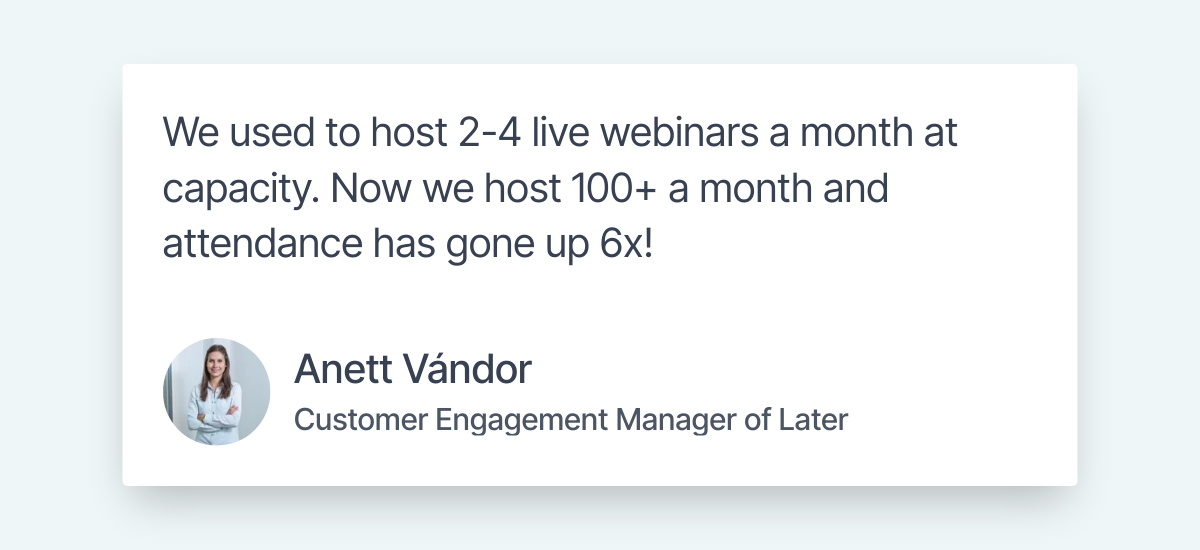
Like other client onboarding tools, eWebinar can integrate with your CRMs to sync registrant data and even has a Slack integration that you can use to reply to webinar attendees in real time without ever leaving your workspace.
In fact, the onboarding webinar that people see when they first sign up for eWebinar was built within our platform. Just click here to see what our automated onboarding webinar looks like to see how engaging an interactive pre-recorded presentation can be for yourself!
In-app product tours are also complementary to webinars since users will have more context around the tooltips they see within your product if they're already familiar with its interface and the various features covered in the presentation — culminating in a uniform customer engagement experience.
eWebinar tarifs

eWebinar pricing starts at $99/month for 3,000 webinar registrants with unlimited team seats and access to all standard features. There are add-ons that let you increase registrant capacity and host webinars on a custom domain that are charged on top of your base subscription.
Click here to watch our on-demand demo!


Note: We use eWebinar to demo eWebinar!
Conclusion
As you can see, there's no shortage of user onboarding tools to choose from. However, more complex products benefit from (and often require) a high-touch onboarding approach. The best way to scale that is through automating your onboarding and training webinars.
Whether your platform handles project management, product analytics, or combines a myriad of SaaS features, the user onboarding process will go a lot smoother if users have on-demand access to in-depth presentations in their moment of need.
Regardless of which of the client onboarding software tools on this list you end up adding to your tech stack, we hope that you strike a balance between reclaiming your time with automation and providing a positive customer experience for every user you onboard.