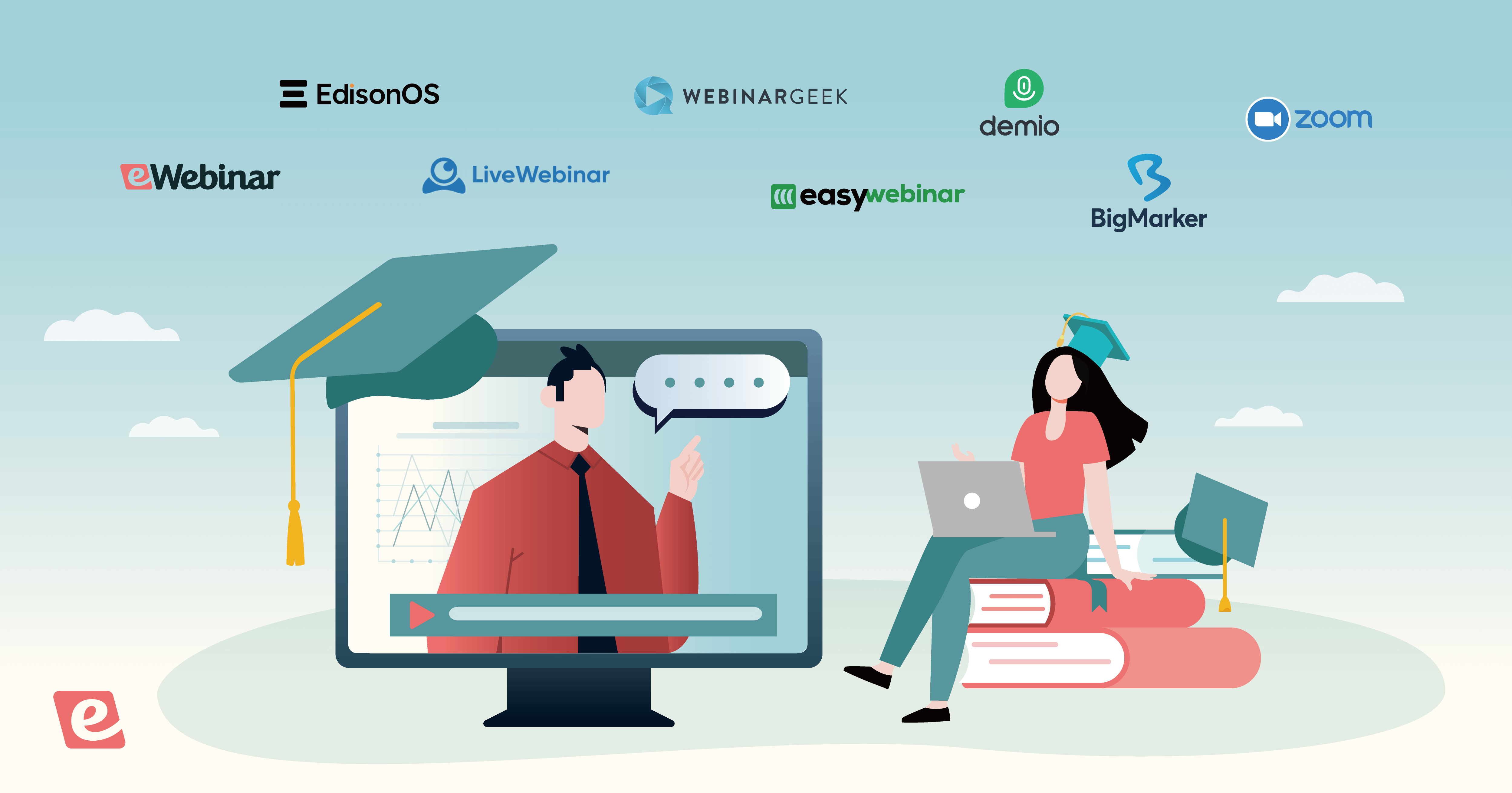TalentLMS is an LMS with reasonable pricing and an unmatched mobile experience. However, poor experiences with account managers have left some companies seeking other means of delivering training and facilitating the online learning experience for their employees.
This guide will help you compare the top competitors to TalentLMS and determine which provider is right for you!
Warning: Most of the alternatives covered below are significantly more expensive than TalentLMS — which itself is bloated with features that aren’t relevant for many companies. If an expensive full-featured LMS is overkill for your needs and you're looking for a better option at a fraction of the price then consider building your video-based curriculum on eWebinar — which starts at just $99/month. Skip ahead to learn more or watch our demo to see for yourself!


Top 7 TalentLMS alternatives and competitors
The TalentLMS alternatives we'll be going over today are:
Absorb
First up, we have Absorb which puts its focus on searchability. Content can be surfaced using dashboard widgets such as announcements, leaderboards, social media feeds, and polls. Video lessons are also automatically timestamped to help students find the content that's most relevant to them.
Absorb also excels in the accessibility department by letting you add alt text to images and generating subtitles through automatic transcription. This ensures all content within your LMS is easily accessible to students with visual or auditory impairments.
Tip: Mark any non-essential images as decorative so that text-to-speech readers ignore them.
That said, Absorb falls short when it comes to the mobile experience. It's not hard to see why Absorb's mobile apps have an average rating of less than three stars across iOS and Android. Navigation isn't intuitive, there are plenty of bugs, and it sometimes refuses to work altogether for certain users.
Absorb pricing
Absorb uses quote-based pricing and doesn't display any plans on its website. However, customers have reported being quoted at over $1,000/month plus a one-time $3,500 setup fee.
Absorb reviews
Absorb has a rating of 4.6 on G2 and 4.5 on Capterra.
Docebo
Docebo is a comprehensive LMS with most of the core features you'd look for. Its supported question types include text entry, inline choice, fill-in-the-blank, and single or multiple-choice. Student assignments can be uploaded as either a screen recording or a file attachment.
Tip: Assignments can also be submitted as a video link by hosting them on YouTube or Vimeo.
Docebo's main differentiator is its machine-learning capabilities. For instance, it combines optical recognition and automatic transcription to mimic the way human learners study your content. Its Virtual Coach chatbot is then able to regurgitate what it's learned whenever students ask it a question.
Note: The Virtual Coach chatbot suffers from limited language support and poor accent recognition.
Last but not least, you can use Docebo to assign experts who are able to review user-generated content before it's visible to other students. Experts will even be able to view a summary of all the unanswered questions on training materials that have been assigned to them.
Docebo pricing
There are three Docebo plans to choose from — Engage, Elevate, and Enterprise — but none of them display their pricing on the website. However, Docebo is generally regarded as one of the more expensive LMS platforms out there.
Docebo reviews
Docebo has a rating of 4.4 on G2 and 4.4 on Capterra.
Moodle
Moodle is an open-source learning management system that lets you self-host an instance through a virtual private server. Customization is quite straightforward within Moodle as you can organize courses using subcategories, add blocks to the homepage, and change your theme.
Tip: We'd recommend themes like Adaptable or Moove.
The course creation process comes down to adding surveys, quizzes, lessons, workshops, assignments, and other activities. Moodle also supports thousands of plugins and over a hundred languages.
Self-hosting a Moodle instance requires developer knowledge to set up and leaves users with no access to a dedicated technical support team. As such, those who want Moodle to be hosted for them will need to pay for an annual MoodleCloud subscription.
Moodle pricing
There are five MoodleCloud plans to choose from:
-
Starter. Starts at $140/year for 50 users and 250 MB of storage.
-
Mini. Starts at $230/year for 100 users and 500 MB of storage.
-
Small. Starts at $430/year for 200 users and 1 GB of storage.
-
Medium. Starts at $970/year for 500 users and 2.5 GB of storage.
-
Standard. Starts at $1,840/year for 750 users and 5 GB of storage.
Note: Custom domains are only available on the Medium and Standard plans.
Moodle reviews
Moodle has a rating of 4.1 on G2 and 4.3 on Capterra.
Litmos
Litmos is an LMS that focuses on multilingual corporate training with support for 24 languages (and more on the way). It also performs well on mobile devices with a great iOS app and decent Android equivalent.
Certain Litmos subscriptions also include instant access to off-the-shelf training content on the subjects of customer experience, conflict management, compliance awareness, project management, business ethics/operations/sustainability, and more.
You can narrow down the 80,000 available courses using filters for content type, language, tags, and rating then add the most relevant topics to your list of favorites. When creating your own courses within Litmos, you can choose between pulling from the content library or uploading your own training assets.
Litmos pricing
There are three Litmos plans to choose from — Foundation, Premier, and Platinum — but all of them use quote-based pricing. Which off-the-shelf content you have access to within the LMS will depend on the subscription tier that you're on.
Litmos reviews
Litmos has a rating of 4.2 on G2 and 4.2 on Capterra.
LearnUpon
LearnUpon is an LMS that gamifies the skills training process to keep learners motivated. Learners who complete courses will earn badges that award points which leads to them leveling up. There's also a public leaderboard that shows the current standings of the top five learners.
The dashboard emphasizes gamification by only displaying the courses and achievements tabs by default. There's also a widget that helps learners easily navigate to enrolled and completed courses respectively.
It's worth noting that, while LearnUpon does integrate with quite a few different tools, certain integrations such as Zapier and Salesforce are only available if you upgrade to the Premium or Enterprise plans.
LearnUpon pricing
These are three LearnUpon plans to choose from:
-
Essential. Supports up to 150 users and includes custom branding, live learning, gamification, and webinar integrations.
-
Premium. Supports up to 500 users and includes access to the Zapier integration, two-way API, and over 20 languages.
-
Enterprise. Supports more than 500 users and includes access to the Salesforce integration, enterprise SLA, and white labeling.
Note: All LearnUpon plans use quote-based pricing and do not display pricing publicly.
LearnUpon reviews
LearnUpon has a rating of 4.6 on G2 and 4.8 on Capterra.
Cornerstone
When it comes to on-the-go learning, Cornerstone is the only LMS that offers a comparable mobile experience to TalentLMS. In fact, the Cornerstone Galaxy mobile app is rated 4.7 on both the iOS App Store and Google Play Store.
Students can even download content for offline viewing to help them work through their online courses without needing an internet connection. Unfortunately, the PC experience is far less intuitive with basic workflows requiring multiple clicks for both admins and students.
Cornerstone has been around since 1999 which makes it one of the most feature-rich LMS platforms out there but that makes for a very steep learning curve. Ultimately, we'd only recommend using Cornerstone if you have a team of admins and highly prioritize the mobile learning process.
Cornerstone pricing
Cornerstone doesn't display any pricing information on its website. However, multiple sources have corroborated that its paid plans start at $6/month for each user.
Cornerstone reviews
Cornerstone has a rating of 4.1 on G2 and 4.3 on Capterra.
360Learning
360Learning is an LMS that leans heavily into both collaborative learning and blended learning. Instructors will be able to organize students by cohort then schedule either virtual or onsite instructor-led training sessions.
One standout feature of 360Learning is its globalization capabilities that let you upload multiple versions of a SCORM module in different languages within the same course. This can increase learner engagement by removing the language barrier — especially for multinational companies.
Another feature that reduces friction throughout learning journeys is 360Learning's magic links that allow students to self-register and then automatically delete them at a predefined date to eliminate the need for manual administration.
360Learning pricing
There are two 360Learning plans to choose from:
-
Team. Starts at $8/month for each user with a maximum of 100 users.
-
Business. Uses quote-based pricing and unlocks integration options.
Note: 360Learning's Business plan is reportedly just as expensive as Docebo's despite not being nearly as advanced.
360Learning reviews
360Learning has a rating of 4.6 on G2 and 4.6 on Capterra.
eWebinar: create a video-based curriculum at a fraction of the cost of an LMS platform
The majority of the LMS providers above are much more expensive than TalentLMS while being just as difficult to use and charging you for superfluous features that you’ll never touch. You'll need to front thousands of dollars in setup fees and be stuck paying for six-figure annual subscriptions — or have to endure the technical nightmare of trying to self-host an open-source solution like Moodle.
If you can't afford to pay $100,000+ per year for a cloud-hosted LMS but don't want to spend days configuring Docker containers or DNS records, there's a third option worth considering: automated webinars.
eWebinar was purpose-built for employee and customer training webinars that you record once then set on autopilot forevermore. The best part is that learners will be able to chat with instructors in real time while watching the webinar or engage with interactions like quizzes, polls, and plenty more!
Obviously, eWebinar being a video-based platform sets it apart from a traditional learning management system. However, if videos are your primary method of instruction, eWebinar offers a better (not to mention more affordable) way to create training, onboarding, and educational presentations.
eWebinar has four differentiating features that make eWebinar an effective LMS alternative:
-
Convenient scheduling that doubles attendance rates
-
Live and asynchronous chat to answer all student questions
-
Increase watch time and track completion with quizzes and other interactions
-
Track attendance, completion, and learner progress with our detailed analytics
1. Convenient scheduling that doubles attendance rates
eWebinar lets you turn a pre-recorded presentation into an on-demand webinar so you can use it as an evergreen training asset. However, not every learner has the time to watch training webinars right as they come across them (and will likely forget to come back once they're free).
That's why you can also use eWebinar to automate your webinars on a recurring schedule so students can register for an upcoming session that would be more convenient for them. This makes training content instantly available when learners need it most while still giving them the option to watch later.
Having both on-demand and recurring schedules enabled simultaneously makes it significantly more convenient for learners to attend your pre-recorded training webinars. This convenience factor is the reason why our customers typically double their attendance rate when switching from live to eWebinar.
Other customers get even higher attendance rates of over 90%:

In addition to doubling attendance, automating your webinars also saves you countless hours that would've otherwise been spent on hosting the same presentation live ad infinitum. If you're ready to boost attendance rates and reclaim your time then watch our on-demand demo!


2. Live and asynchronous chat to answer all student questions
Instructors being able to give learners feedback and reply to their questions is a core part of the learning experience but that functionality isn't exclusive to LMS platforms. eWebinar's chat system gives students a private learning experience with direct access to instructors.
Students are automatically greeted as soon as they join the webinar with a personalized welcome message. The webinar host (and any moderators they've assigned) will instantly receive an email, browser, or Slack notification as soon as a student leaves a message in the chat.
Note: If no one's online to reply then the auto-response will set expectations on when they'll hear back.
Instructors are given the choice to either communicate with students in real time as they watch the presentation or reply asynchronously after the webinar has ended (with their responses automatically being sent to the email attendees used to register).
The eWebinar live chat lets you communicate with students while they're watching the presentation or reply after it ends (with your responses automatically being forwarded to the email they registered with) — offering the best of both worlds.
To see how our webinar chat provides a private interactive learning experience for students, watch our on-demand demo and ask us a question!


3. Track completion and increase watch time with interactions like quizzes
eWebinar comes with over 20 interactions that boost watch time and completion rate by keeping students engaged throughout the entire presentation. BombBomb managed to increase their watch time from 70% to 90% simply by adding our interactions to their existing presentation:

eWebinar has 20+ interactions to choose from including:
-
Quizzes. Quizzes facilitate active learning and recall during training webinars. Instructors will be able to see all the responses of every attendee, decide whether they want to display quiz scores to attendees, and set webinar completion criteria based on quiz responses.
-
Polls. Polls offer the double benefit of engaging the audience while collecting feedback from students. Hosts can then insert conditional interactions later into the webinar that only appear based on which poll option each student chooses (e.g. a follow-up question to their response).
-
Agenda. Agenda anchors give students an idea of what the webinar will cover and help them navigate to whichever point of the presentation is most relevant for them. The agenda interactions function similarly to course modules which makes for a familiar and intuitive learner experience.
-
Pause. Pause interactions automatically pause the presentation at a predetermined point in the webinar. This gives students the chance to complete a task in a workshop-style environment before the timer is up and the webinar resumes.
These are just a few examples of the smörgåsbord of interactions that eWebinar hosts have access to. Better yet, our timeline editor makes inserting interactions as easy as dragging the playhead to any point of your webinar presentation and choosing which interaction to add:
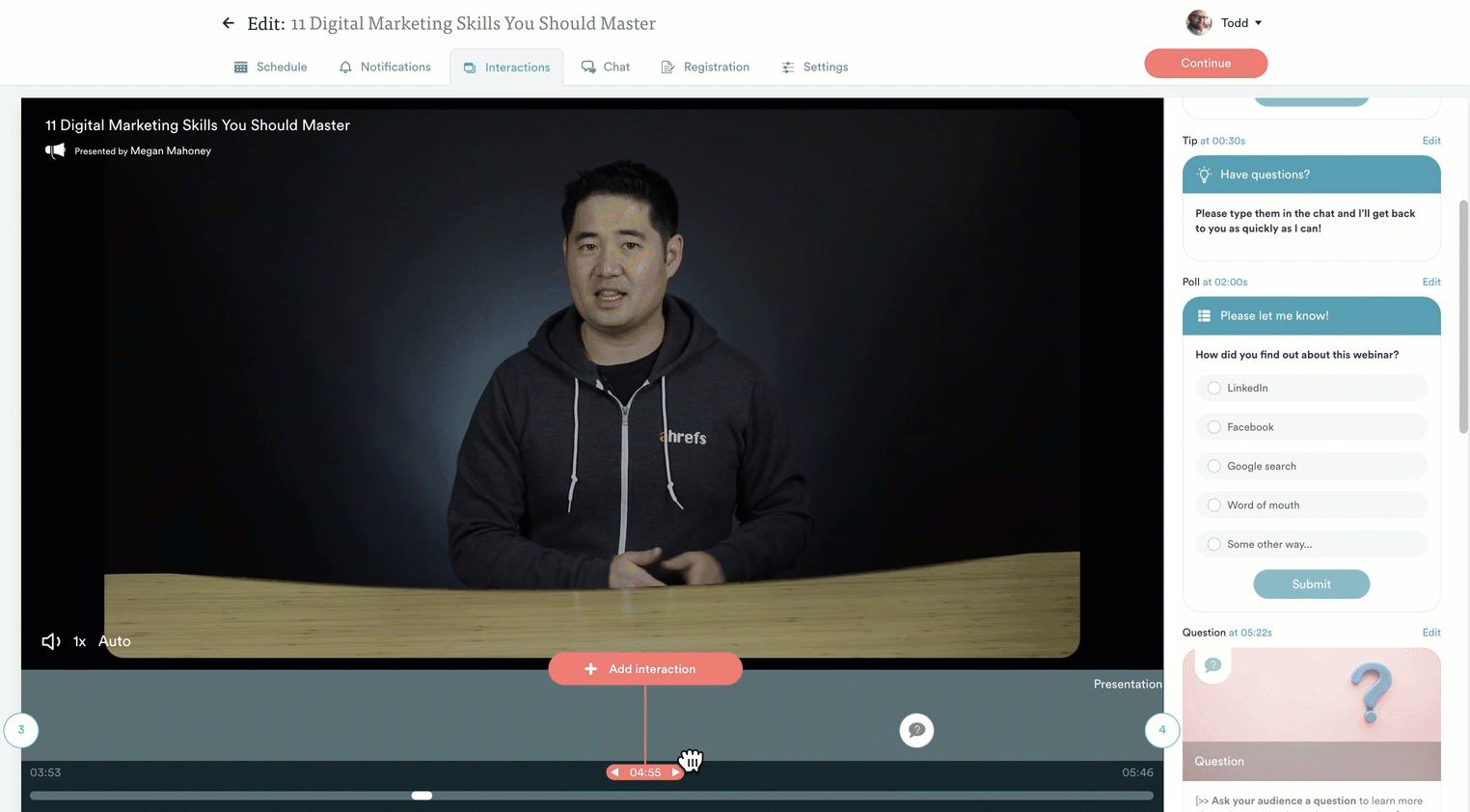
To see multiple eWebinar interactions in action, watch our on-demand demo!


4. Track attendance, completion, and learner progress
Lastly, eWebinar provides in-depth reporting on attendance and completion rates. You can see granular insights into how many learners finished the webinar, left the presentation early, or watched a replay. You can even break this data down based on session type (e.g. on-demand vs recurring).

You'll also be able to glance at summaries to see number of registrants, the percentage who attended, their average watch time, and whether they engaged with interactions or messaged through chat. This performance management system makes it a lot easier to track learners' progress using our analytics.
Finally, you can visualize the full learning journey of students using our funnel reports:

To learn more about the content performance management systems that dictate our attendance and completion analytics, watch our on-demand demo!


Conclusion
As you can see, investing in employee development can be quite expensive due to the high pricing from LMS providers. If you have the coding know-how and don't mind the hassle of self-hosting open-source software then Moodle could be a cost-effective TalentLMS alternative.
However, if a full-featured LMS is overkill for your needs then why not turn your training videos into interactive lessons using eWebinar while paying a fraction of the cost? eWebinar is a comprehensive solution for everything from user and employee onboarding to compliance training or product demos.
If you're ready to educate at scale without breaking the bank then go watch our on-demand demo (which was created using eWebinar) to see eWebinar in action!