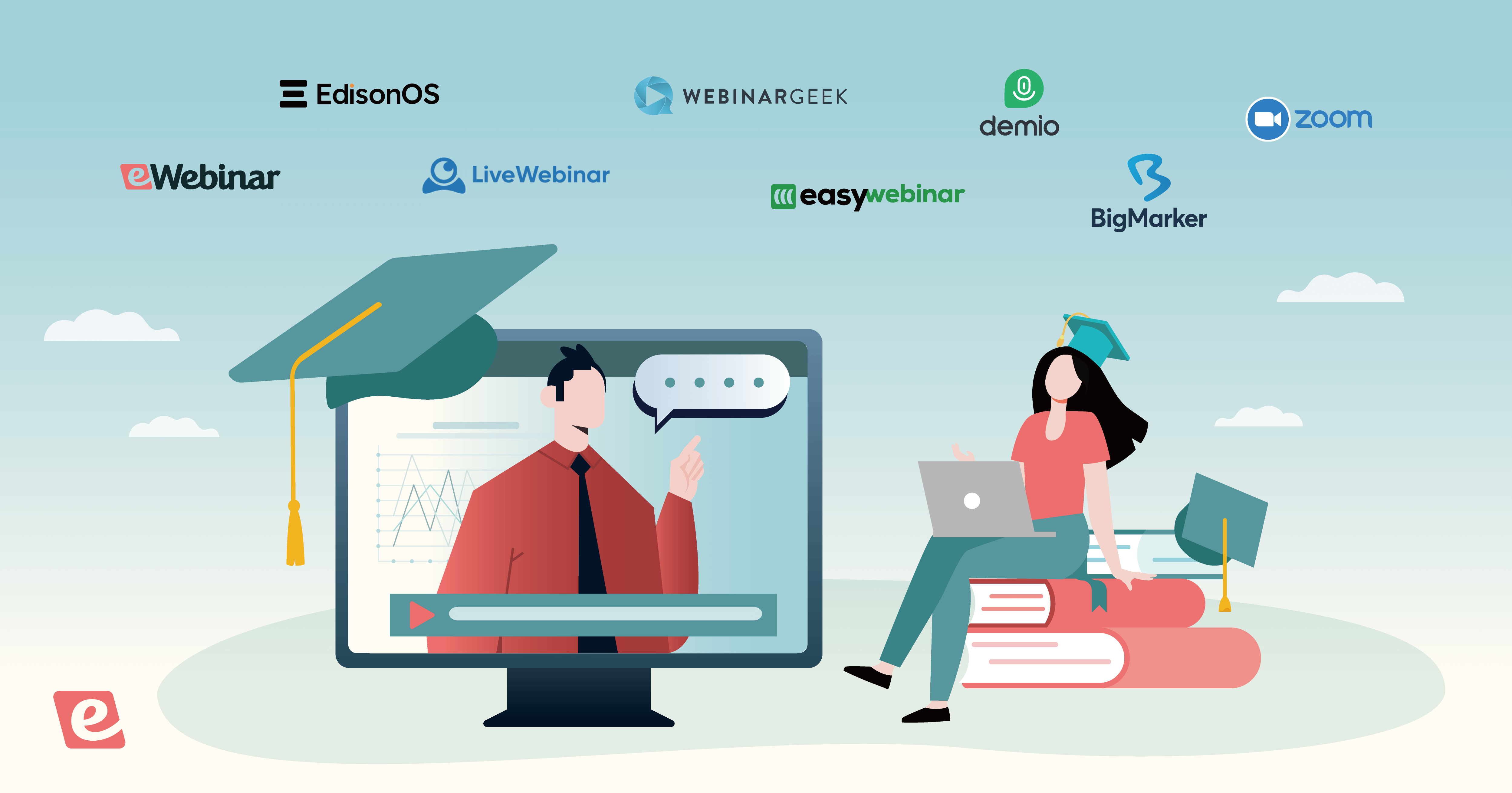Finding the right learning management system (LMS) for customer training is nothing like vetting an LMS for academic institutions or employee training. Because learning management software is such a broad product category, functionality varies widely between tools depending on which use case they're built for.
To help you sift through the noise, we've put together a curated list with everything you need to find the best learning management system for your customer training initiatives. We'll cover the features, pricing, and reviews to determine which tool you should use to build a successful customer education program.
Are learning management systems too damn expensive? If the prospect of paying $10,000 to $100,000+ per year for an LMS fills you with dread, you're not alone. eWebinar was purpose-built for customer training and lets you create an interactive, video-based curriculum with prices starting at just $99/month!
If you suspect a full-featured LMS would be overkill and want to see how an alternative like eWebinar can help you educate at scale for a fraction of the cost, go watch our on-demand demo or skip to this section below!


Without further ado, let's dive into our list of the top LMS platforms!
5 best learning management systems (LMS) for customer training
The five best customer training LMS platforms we'll be covering in this article are:
If these products seem overkill for your needs or are simply too expensive for your budget then skip to this section for a cheaper (and overall better) alternative!
1. Docebo
Docebo comes with all the core features you'd need for your customer training program. It supports question types like fill-in-the-blank, multiple-choice, text forms, and more. Assignments can be submitted by uploading a file, screen recording, or pasting links to videos from YouTube and Vimeo.
Docebo's reporting capabilities include prebuilt dashboards for the enrollment and completion of online training courses plus the ability to build custom dashboards. You can also track analytics for certifications, learning plans, and instructor-led training.
One area where Docebo stands out is how it uses machine learning to train its Virtual Coach chatbot. Similar to how human customers would consume your online training resources, Docebo uses optical recognition to understand documents and automatic transcription to extract information from videos.
The Virtual Coach can then regurgitate (rather than generate, to avoid ChatGPT-esque inaccuracies) what it's learned when your customers ask it a question within the Docebo platform. As a bonus, the chatbot always cites its sources which can help surface your training content to customers.
Customers will then be able to rate the answer they've received as part of the training process that improves the chatbot's helpfulness over time. Do note that the Virtual Coach has limited language support at the moment and also struggles to understand accented instructors.
Docebo pricing
While Docebo doesn't display pricing publicly for any of its three plans — Engage, Elevate, and Enterprise — it's widely regarded as one of the more expensive platforms on the market.
Docebo reviews
Docebo has a rating of 4.4 on G2 and 4.4 on Capterra.
2. TalentLMS
While TalentLMS is a popular LMS for small businesses trying to train their employees, it can also be used as customer training software. The course builder lets you drag and drop documents, videos, or entire ZIP files to import existing training material.
If you're starting from scratch, you can capture audio and video from within the TalentLMS platform itself. TalentLMS supports multiple question types including fill-in-the-blank, multiple-choice, text input, matching, and ordering — all of which can be useful when creating customer assessments.
Combine this with the downloadable certificates (which can be set to expire) and you have everything you need for a customer training academy. TalentLMS even supports single sign-on through Okta (and other SSO providers), reducing friction as customers first create their accounts on the LMS software.
Customers will also be able to see all the courses they're currently enrolled in on their home dashboard and see progress bars to track their completion percentage for each one. Businesses can use leaderboards, points, badges, and other gamification features to keep customers motivated.
Finally, TalentLMS offers a vastly superior mobile experience to its competitors, rated at 4.8 out of five stars on both the iOS App Store and Google Play Store. This makes it easy for your customers to access training materials while on the go or reference guides on their phones while using your product on a PC.
TalentLMS pricing
There are four TalentLMS plans to choose from:
-
Core. Starts at $89/month for 20 users and unlimited courses. Those on the Core plan can only receive support via email. You'll need to upgrade to the Grow plan or higher upon surpassing 100 users.
-
Grow. Starts at $139/month for 20 users and unlimited courses. The Grow plan also unlocks customer reports and provides access to a dedicated onboarding specialist. You'll need to upgrade to the Pro plan or higher upon surpassing 500 users.
-
Pro. Starts at $179/month for 20 users and unlimited courses. Includes automations, priority email/live chat support, and removes all TalentLMS branding. Once you surpass 1,000 users, you'll need to upgrade to the Enterprise plan.
-
Enterprise. Uses quote-based pricing and requires a minimum of 1,000 users. Unlocks phone support and provides access to a dedicated account manager. The Enterprise plan is strictly billed annually and does not support any monthly billing options.
Note: TalentLMS has a free tier for teams with up to five users and 10 courses.
TalentLMS reviews
TalentLMS has a rating of 4.6 on G2 and 4.7 on Capterra.
3. iSpring Learn
Many learning management systems suffer from feature bloat and outdated UIs but iSpring bucks this trend by offering an intuitive user interface while focusing on the core features needed to build a successful customer training program.
As such, iSpring Learn offers the best customer experience (for both instructors and students) out of any LMS we tested. The tradeoff for this simplicity is that some of its features do feel a bit basic which might not be ideal for particularly complex use cases.
You can add content to your customer training programs either by uploading existing documents, presentations, and videos or by downloading the iSpring Suite authoring tool. Whenever you publish a course built with iSpring Suite, you can directly upload it to iSpring Learn by logging into your account.
Note: iSpring Suite comes free with all iSpring Learn subscriptions but iSpring Max is only available on the Business plan.
If you upload learning materials as "linked copies" then any changes you make to them in the future will reflect across all courses the asset is in. Instructors will also be able to set custom completion criteria, create learning tracks that feature multiple courses, and toggle linear navigation on or off.
Progress can be monitored on the learning track, course, or customer-level. In other words, you'll be able to see both high-level insights and dig deeper into individual customers to see how they're progressing through certain learning paths.
iSpring Learn pricing
There are two iSpring Learn plans to choose from:
-
Start. Starts at $149/month for 50 users, 50 GB storage, and five projects. You'll get access to training reports and analytics plus the standard version of the iSpring Suite authoring tool. Those who want to self-host an instance can contact iSpring for on-premise installations.
-
Business. Starts at $942/month for 300 users, unlimited storage, and unlimited projects. You'll get access to premium features like custom integrations, content libraries, and text-to-speech. Quotes for smaller deployments are available upon request.
Note: All iSpring Learn plans are billed annually and don't support any monthly billing options.
iSpring Learn reviews
iSpring Learn has a rating of 4.6 on G2 and 4.7 on Capterra.
4. Skilljar
Skilljar's customer training strategy starts with its catalog that shows all pages, courses, and paths. You can set rules that automatically personalize what customers see in the catalog based on their learner attributes. You'll also be able to add filters that help them manually hone in on relevant content.
Alternatively, customers can use the unified search bar to get aggregated results from your help center, community, and academy. As for learner paths, you get to decide if courses need to be taken sequentially or if you'll let customers navigate freely.
The analytics dashboards will also help you identify your most popular courses — in terms of either registrations or completions — and see per-lesson view counts to see where learners drop off. You can also benchmark your enrollments, session times, and completion rates against other Skilljar customers.
This will help you determine which part of the customer training funnel is underperforming and fix the bottleneck. You can also group customers then filter by content, category, or date ranges to compare learning between groups.
Skilljar also supports course monetization using its PayPal and Stripe integrations. You can even create promo codes/links to offer discounts or instead issue training credits that customers can redeem to access courses.
Skilljar reviews
Skilljar has a rating of 4.6 on G2 and 4.6 on Capterra.
5. Absorb
Absorb excels at surfacing content with its automatic timestamps that improve searchability and dashboard widgets. Specifically, it has widgets for leaderboards, announcements, polls, and even company social media fees.
Customers can also communicate with one another using dedicated channels that foster discussion for specific courses. Meanwhile, instructors will be able to quickly generate custom learner progress reports using Absorb's reporting templates.
Those who can afford to pay extra for Absorb's separate analytics product will be able to construct custom dashboards with the business intelligence of their choosing. Moving on from analytics, Absorb also provides plenty of accessibility options to cater to customers with visual or auditory deficiencies.
You can use Absorb to transcribe uploaded videos and generate subtitles to ensure that customers who are hard of hearing can still learn from your training materials. As for customers with visual impairments, Absorb lets you insert alt text that describes the image and mark non-essential images as decorative.
The downside is that Absorb provides a poor learning experience for mobile users. Its mobile apps (with an aggregate rating of 2.9 out of five stars across iOS and Android) are filled with bugs, not intuitive to navigate, and don't work at all for some customers.
Absorb pricing
Absorb doesn't display pricing publicly on its website but customers have reported being quoted at over $1,000/month plus a one-time $3,500 setup fee.
Absorb reviews
Absorb has a rating of 4.6 on G2 and 4.5 on Capterra.
eWebinar: video-based curriculum at a fraction of the cost of most LMS platforms
It's no secret that the top learning management systems are prohibitively expensive — not to mention overkill in many cases. If your customer training program consists primarily of video lessons then building a library of pre-recorded webinars will be significantly cheaper than getting an LMS.
The problem is that most pre-recorded webinars are just static videos that create a passive learning experience. eWebinar changes that by letting you add interactions like quizzes and polls plus talk to customers in real time using the live chat.
eWebinar is an attractive LMS alternative because it lets you:
-
Extend watch time using quizzes (and 20+ other interactions)
-
Respond through both live chat and email
-
Monitor attendance and completion analytics
-
Increase attendance rates with flexible scheduling
Unlike learning management systems that get more expensive as your customer base grows, eWebinar charges flat rates starting at just $99/month for unlimited team members and 3,000 monthly registrants.
Sign up for your 14-day free trial today or watch our on-demand demo created using eWebinar!


1. Extend watch time and boost knowledge retention with quizzes (+20 other interactions)
eWebinar lets you choose from more than 20 interactions that increase lesson watch time and course completion rate by engaging customers during the entire webinar. BombBomb managed to increase their average watch time from 70% to 90% just by adding our interactions to their presentation:

eWebinar has 20+ interactions to choose from including:
-
Quizzes. Quizzes create an active learning experience that helps customers remember what they learn. You'll be able to see how each customer responded to questions and can even display a total score at the end of the quiz.
-
Polls. Polls help you collect customer feedback, keep customers engaged, and track webinar completion. You'll then be able to add conditional interactions (which appear later in the webinar) that are personalized based on the customer's poll response.
-
Agenda. Agenda anchors give customers an idea of what the webinar will teach them and allow them to jump to a specific segment of the presentation if needed. These anchors are very straightforward to use and work similarly to the modules you'd find in LMS platforms.
-
Pause. Pause interactions can automatically pause the webinar at a predefined point in the presentation. This creates a workshop-style environment where you can assign tasks that customers must complete before the timer runs out and the webinar resumes.
Best of all, adding our interactions is as easy as dragging the playhead and choosing an interaction:
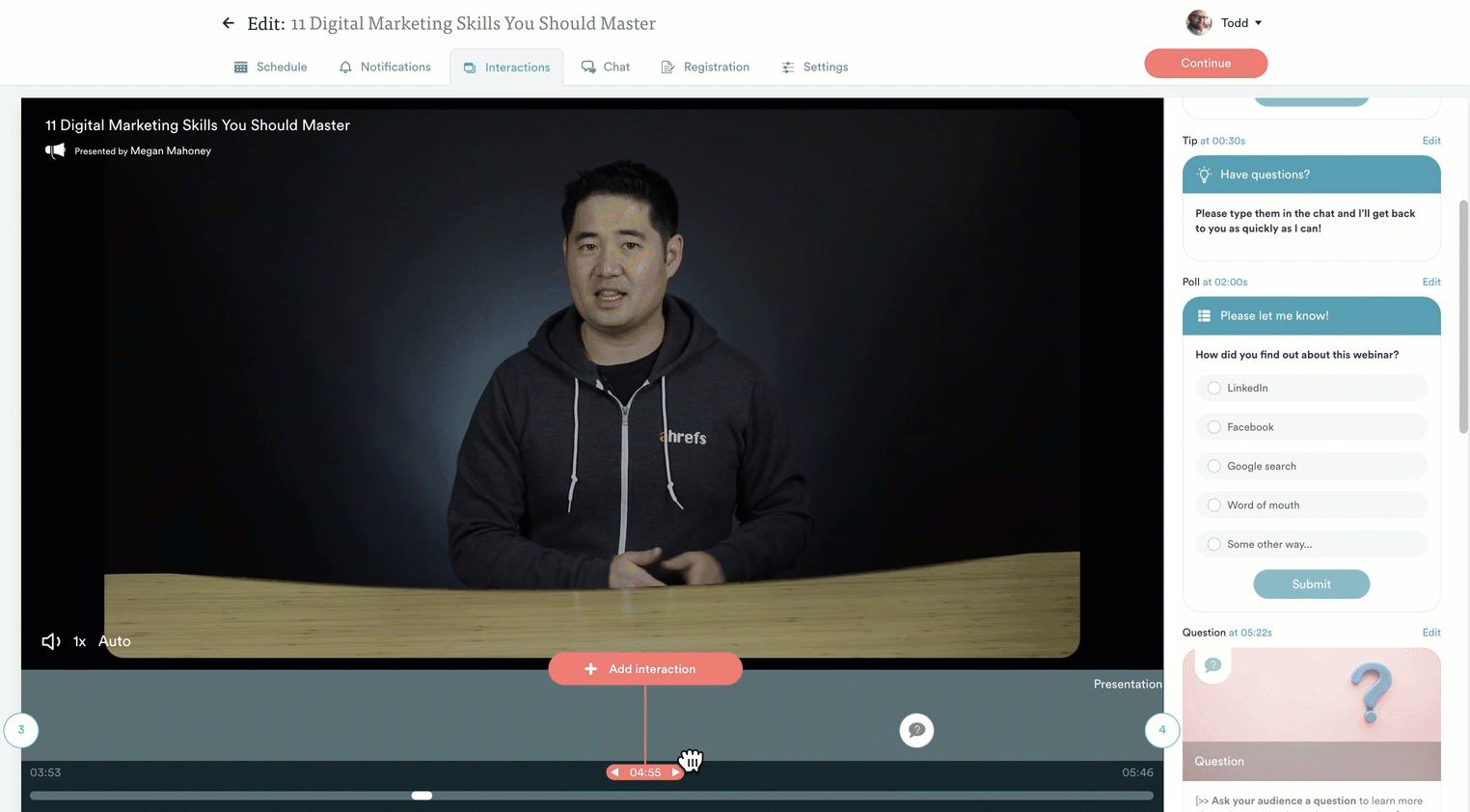
To experience our interactions firsthand, watch our on-demand demo!


2. Talk to customers in real time through live chat or reply later via email
eWebinar gives you the best of both worlds by automating your webinars while still letting you respond to customer questions in real time through the live webinar chat. You'll instantly be notified whenever customers send a message in chat and can even reply from within your Slack workspace.
You also have the option to reply to customers asynchronously as any response you send in chat after the webinar has ended will automatically be sent to the email address they registered with. This combines high-tough and tech-touch to create a white-glove experience that scales.
To see our webinar chat in action, join our on-demand demo and ask us a question!


3. Track attendance and completion with advanced webinar analytics
eWebinar helps you track attendance and completion rates for customers who attend your webinars. You can see the percentage of customers who left early, stayed until the end, or watched a replay then compare this data by webinar type.

In addition to granular data on each attendee, you'll also have access to high-level insights on how many people registered, the percentage of those who attended, what their average watch time was, and whether they engaged with interactions or messaged in chat.
Tip: You can even require that customers perform an action outside eWebinar (e.g. interacting with a feature on a SaaS product) to meet your completion criteria.

To reap the benefits of our comprehensive attendance and completion tracking, watch our on-demand demo!


4. Double attendance rates with flexible scheduling options
eWebinar lets you record your presentation once and then turn it into an evergreen customer training asset, available on demand. But what if customers are too busy to watch it immediately and inevitably forget to come back later on?
Well, you can also use eWebinar to automate your webinars on a recurring schedule.
This gives customers the choice between watching the training webinar at their peak moment of need or registering for an upcoming session. Offering both scheduling options in parallel makes it much more convenient for customers to attend your training webinars.
Our customers typically see their attendance rate double when switching from live webinars to eWebinar thanks to the power of convenient scheduling. Certain customers see even larger boosts with attendance rates above 90%!

In addition to doubling your attendance rate, webinar automation will also save you countless hours that you'd otherwise spend hosting the same live customer training presentations over and over again. To experience an automated webinar from an attendee's POV, go watch our on-demand demo!


Conclusion
As you can see, every LMS platform comes with its pros and cons which means there's no one-size-fits-all solution. Skilljar is great for selling paid courses, TalentLMS is incredible for training customers on mobile devices, Absorb falls short on mobile, and Docebo is too expensive for most companies.
However, iSpring Learn is the best overall customer training LMS as it's the easiest to use and offers a scalable pricing model that can keep up with your business growth. That said, it doesn't have as much customizability as its competitors and lacks some of the more advanced features you might need.
That said, all LMS solutions start to get expensive when the number of customers you're training gets past a certain point. eWebinar lets you build an on-demand customer training library of interactive automated webinars at a fraction of the cost of most LMS providers.
You can use our automated webinar platform to create training webinars with convenient scheduling, live chat, and 20+ interactions for affordable customer training at scale. eWebinar is already being used by customer success teams from Later, Gem, BombBomb, SkySlope, ActivePipe, and more!
Don't take our word for it, just see what our customers have to say about eWebinar or come to your own conclusions by watching our on-demand demo!